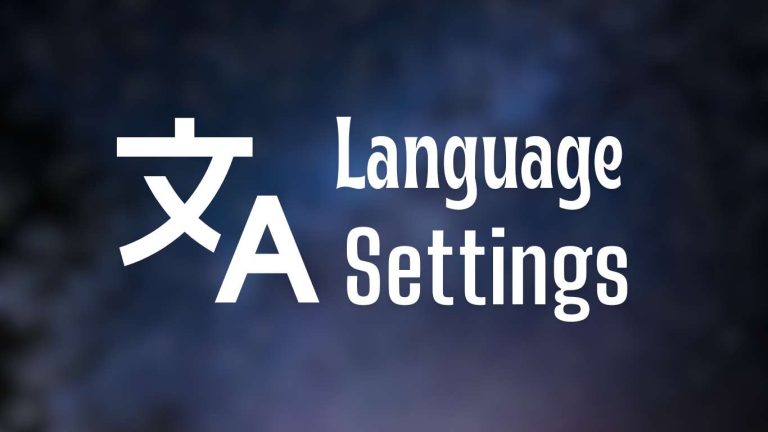Understanding LinkBoss’s Three Link Insertion Modules: A Complete Guide
Internal linking is crucial for SEO, but not all content is ready for links right out of the box. Sometimes your content has the perfect context for a link, while other times you need to create that context first.
That’s why LinkBoss offers three distinct linking modules, each designed for different scenarios.
Let’s explore how each module works and when to use them.
1. Native Module: Perfect for Content That’s Already Link-Ready
The Native Module is your go-to solution when your content already contains the right context and natural placement opportunities for internal links.
How It Works
Instead of modifying your content, this module identifies existing sentences where a link would fit naturally.
The system analyzes your content semantically and suggests the top sentences that are most relevant to your target topic, complete with similarity scores. This data-driven approach takes the guesswork out of link placement.
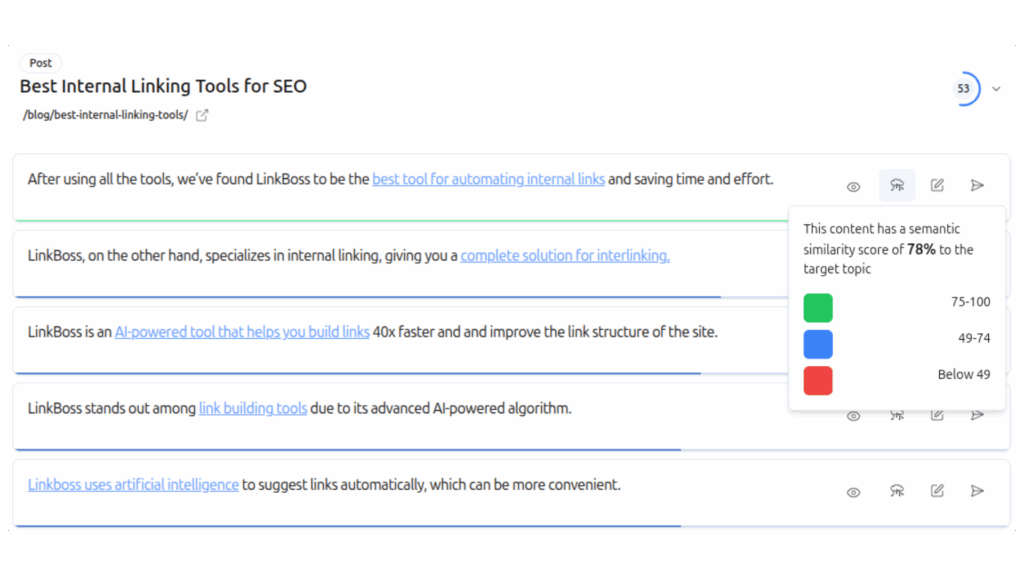
Best Used When
- Your content already discusses topics related to your target page
- You want to preserve your original content without modifications
- You need quick, non-invasive link insertions
- The existing text provides adequate context for NLP-optimized anchor text
Automation Availability
The Native Module powers the automated linking in LinkBoss’s Custom Network tool, making it easy to scale your internal linking strategy across multiple pages.
2. Smart Internal Link Generator V2.0: Creating Context Where You Need It
Not every piece of content naturally discusses every topic you want to link to. The Smart Internal Link Generator V2.0 solves this problem by intelligently adding context to your existing paragraphs.
How It Works
The module first scans your content to find the paragraph most semantically relevant to your target topic.
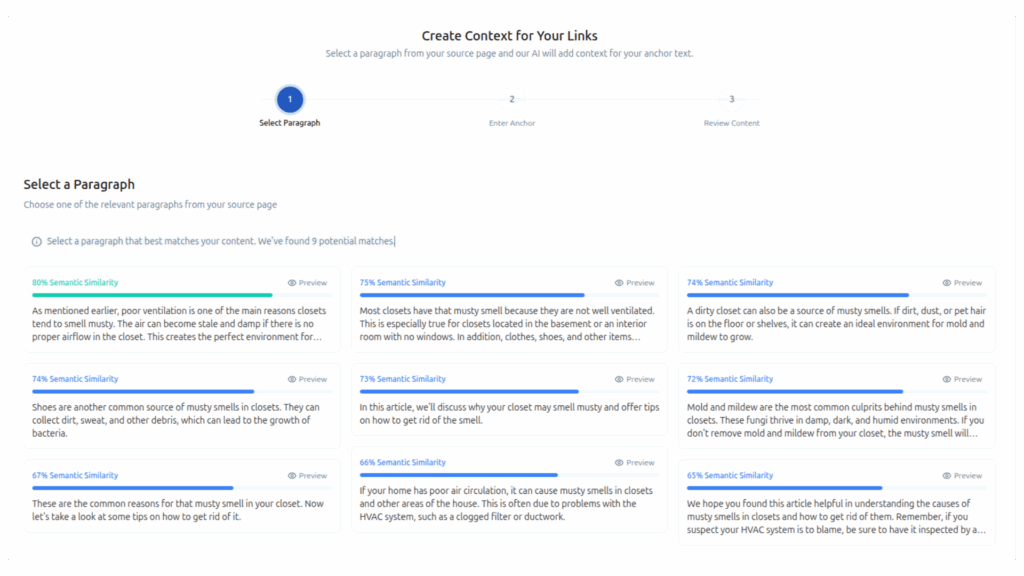
Next, it lets you insert your own anchor or generate an npl-friendly anchor text.
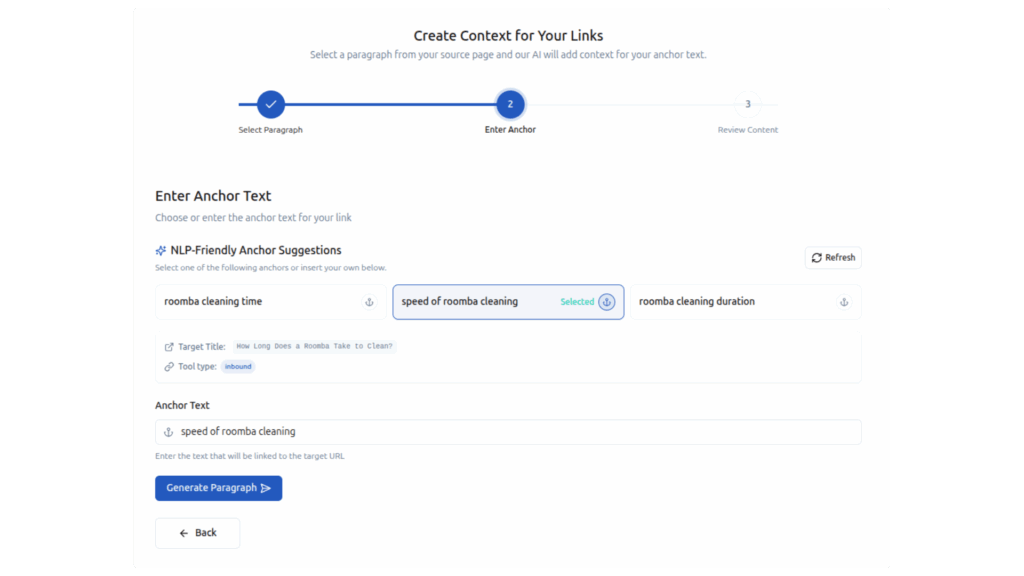
Then, instead of creating an entirely new section, it generates a few sentences that naturally introduce the context needed for your anchor text.
These sentences are seamlessly integrated into the identified paragraph, making the link feel organic rather than forced.
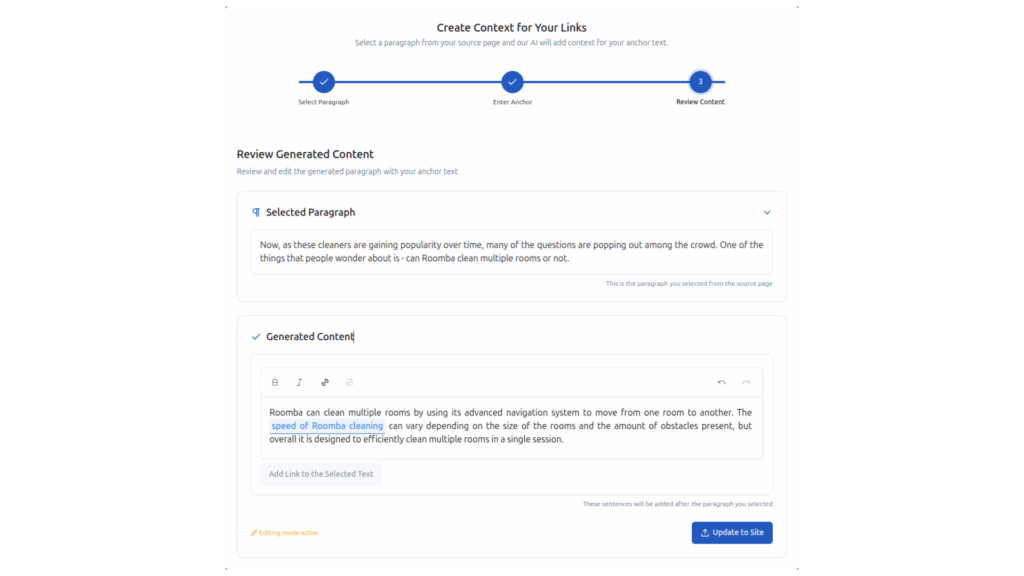
Best Used When
- Your source content lacks the necessary context for your target link
- You want links that flow naturally within existing paragraphs
- You need NLP-optimized anchor text placement
- You prefer subtle additions over creating new content sections
Automation Availability
This is the powerhouse module behind LinkBoss’s most advanced automation features, including Bulk 2.0 and Boss Mode. If you’re using these tools, you’re already benefiting from V2.0’s intelligent context generation.
3. Smart Internal Link Generator V1.0: Adding Dedicated Link Sections
Sometimes a better approach is to create a dedicated section for your internal link. The Smart Internal Link Generator V1.0 does exactly that by generating a complete content section with both a heading and supporting paragraph.
How It Works
The module generates a new H2 section that includes a relevant heading and a paragraph naturally incorporating your target anchor text. Y
ou maintain control over placement by choosing to insert this section before any of the last three H2 headings in your content.
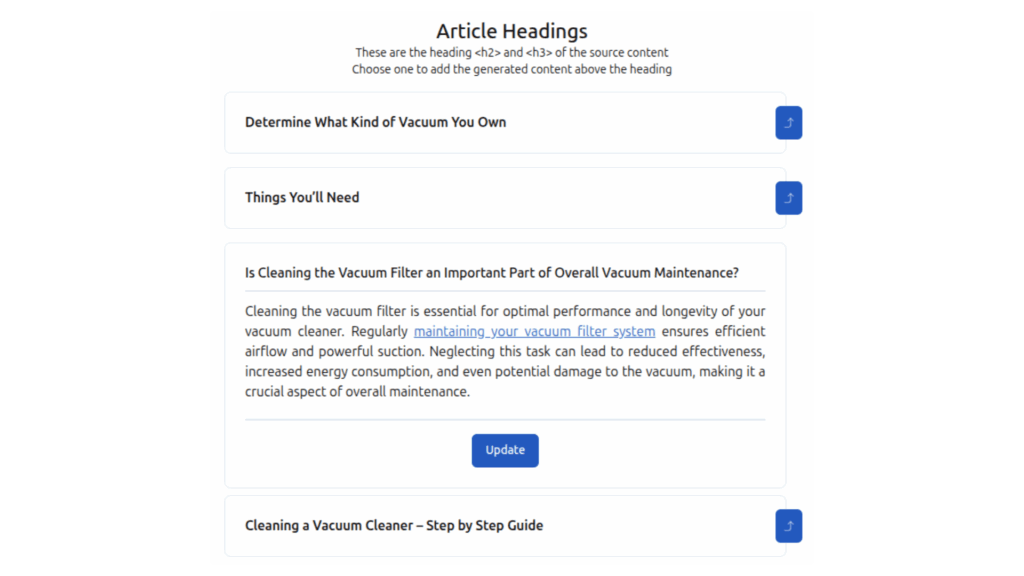
Best Used When
- You want to add more content depth to your page
- A dedicated section would improve content structure
- You need maximum visibility for important internal links
- You’re building comprehensive content hubs
Automation Availability
This module is integrated into the Bulk tool, making it easy to add structured link sections across multiple pages simultaneously.
Which Module Should You Use?
Each LinkBoss module serves a distinct purpose:
- Choose Native Module for minimal, precise link insertion in content that’s already contextually relevant
- Choose Smart Generator V2.0 for subtle, paragraph-level context additions that maintain your content’s flow
- Choose Smart Generator V1.0 for comprehensive section additions that expand your content while adding links
The beauty of LinkBoss is that you’re not locked into one approach. Depending on your content and linking goals, you can use different modules for different pages, ensuring every internal link is placed in the most natural, SEO-effective way possible.
By understanding these three modules, you can make strategic decisions about how to build your internal linking structure, whether you’re working manually or leveraging LinkBoss’s powerful automation features.