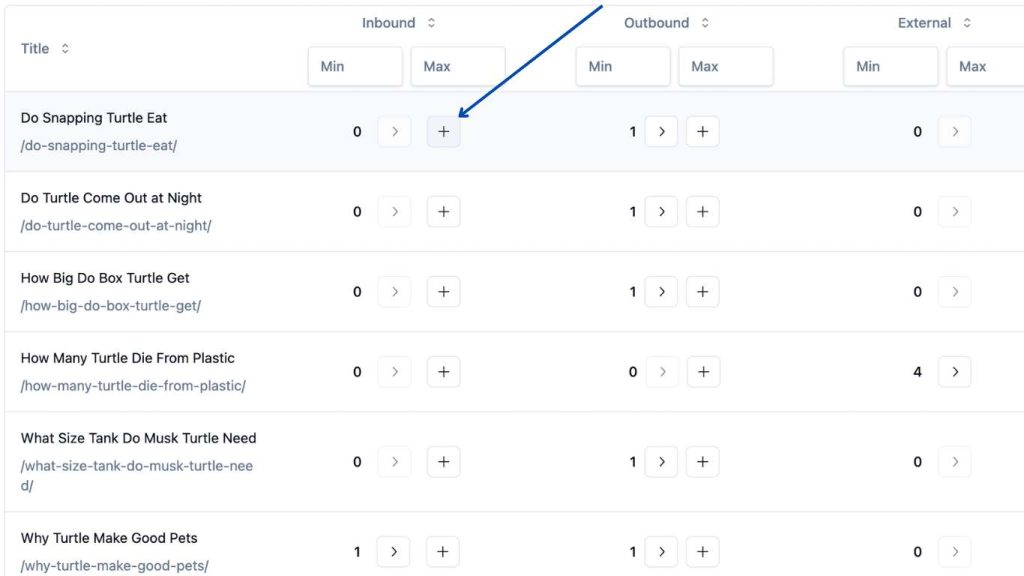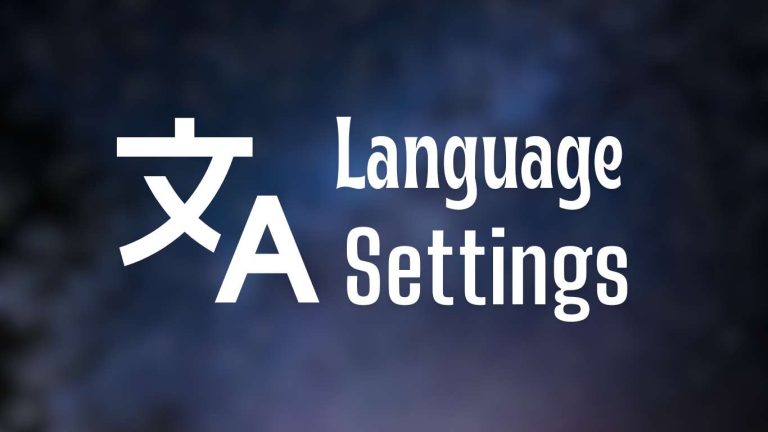LinkBoss Links Report tool is the perfect solution for checking the number of interlinks and external links along with anchor text details. Easily filter posts based on link count, quickly find orphan pages, and build interlinks directly from the report.
Step 1: From the dashboard, go to “Links Report”
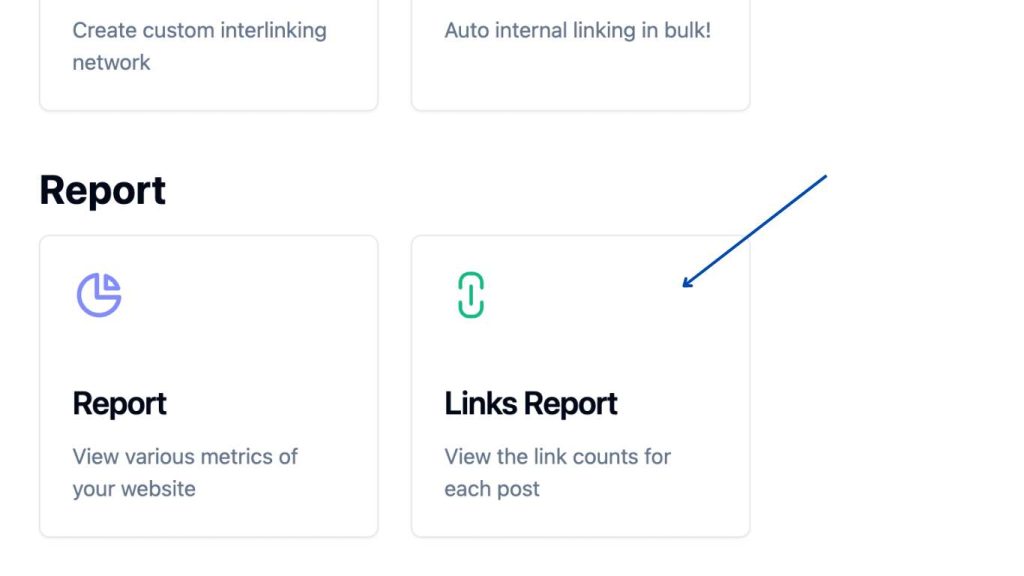
Step 2: The Links Report will open. It allows to filter the results in ascending or descending order. You can easily find orphan posts here.
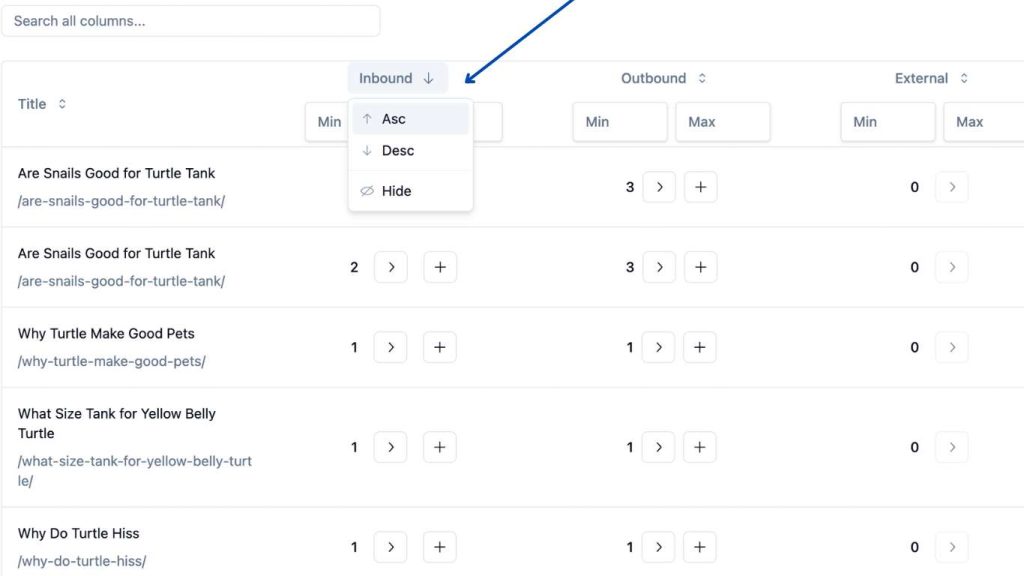
Step 3: You can also filter by min/max link count.
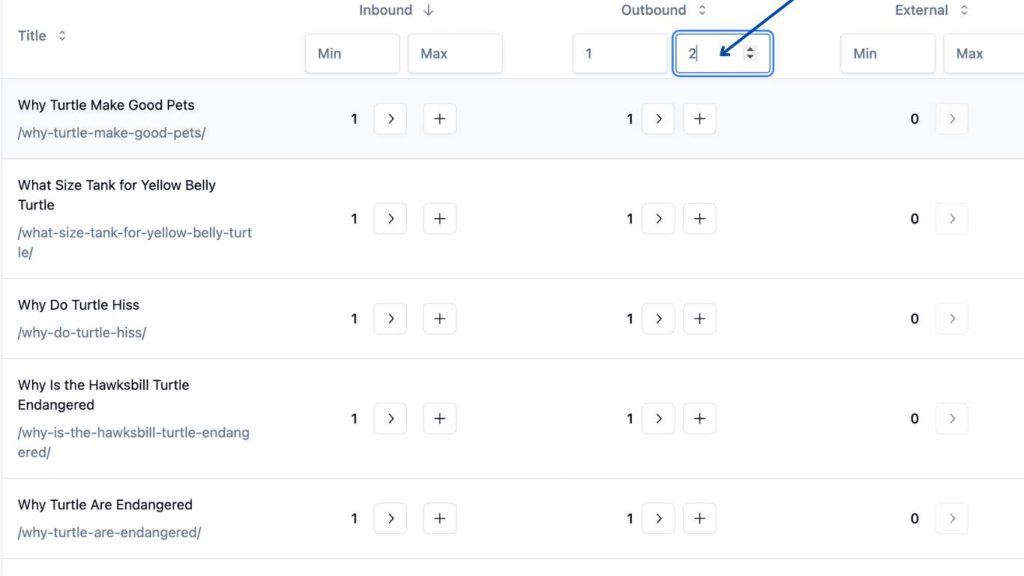
Step 4: Now click on the arrow sign to see the linked URL & anchor text.
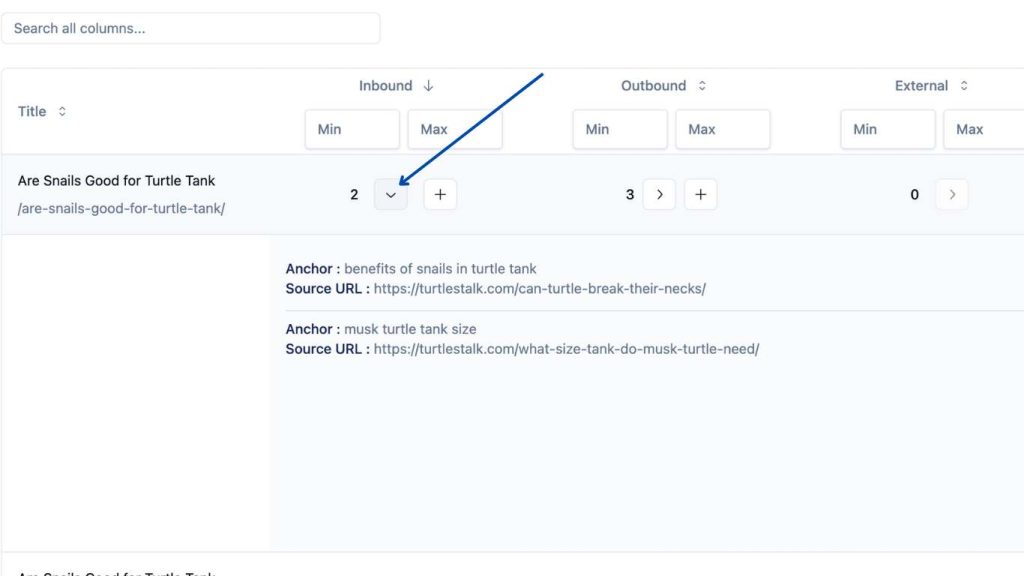
Step 5: To create a new interlink right from the dashboard, click on the “+” icon. LinkBoss inbound/outbound tool will open. Follow the usual process from there.