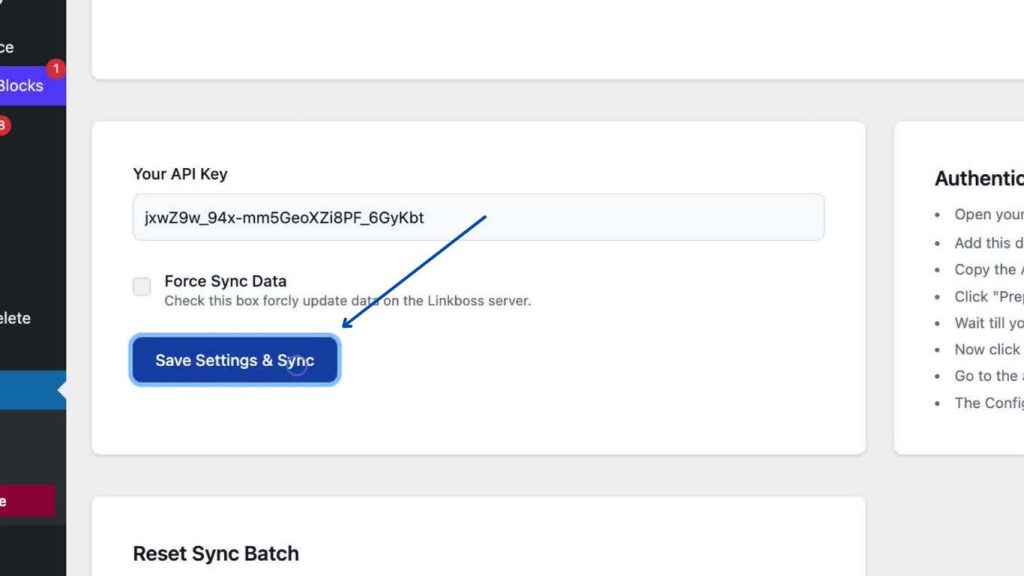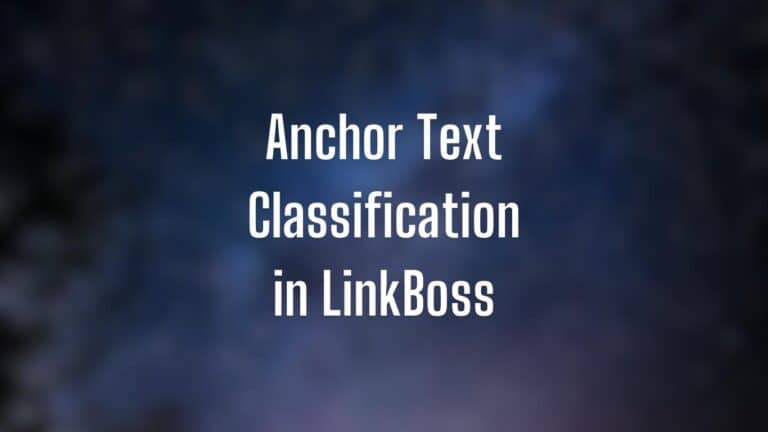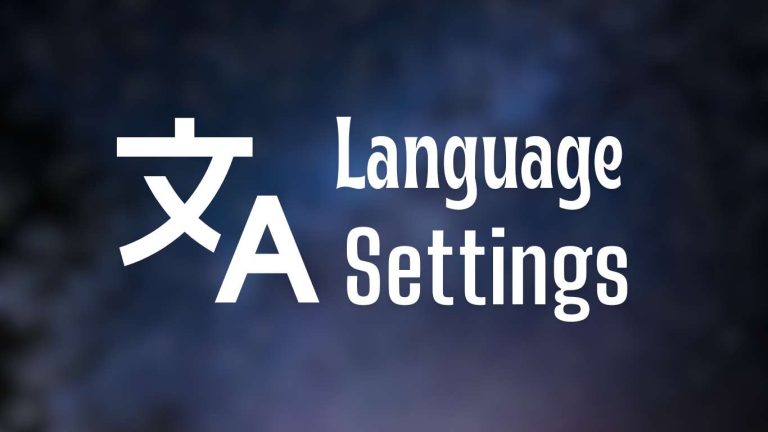WordPress default post types are Pages and Posts. If you need to sync custom post types, you will have to use “Custom Query Builder” option of LinkBoss.
Step 1: Go to LinkBoss WordPress dashboard. Click on “Post Sources”
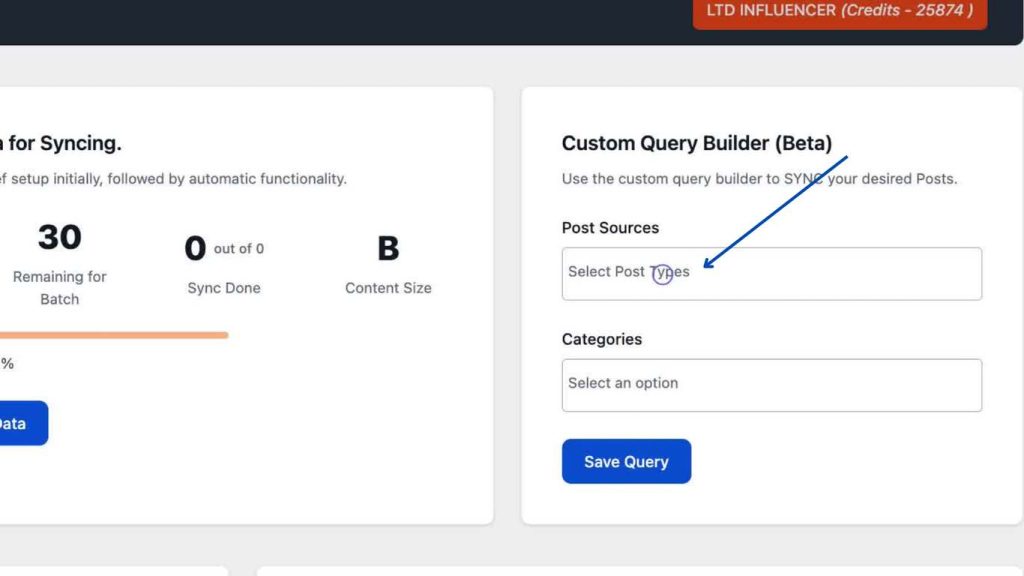
Step 2: Select the post types you want to sync and click on “Save Query”
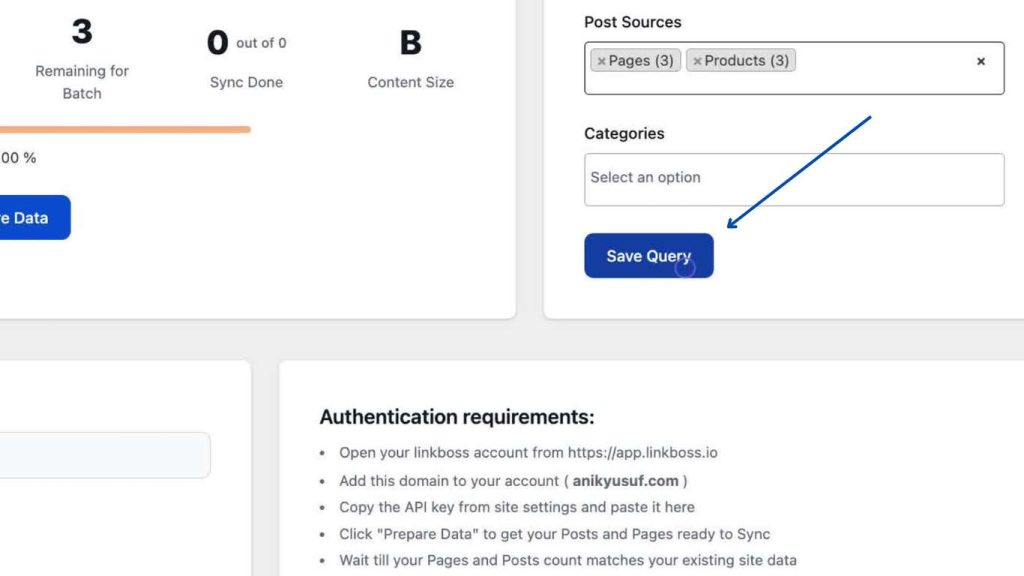
(Optional) If you want to sync posts from a single category only, select “Post Sources” first and then choose the desired “Categories” as shown below. If you want to sync all posts, leave the “Categories” field blank.
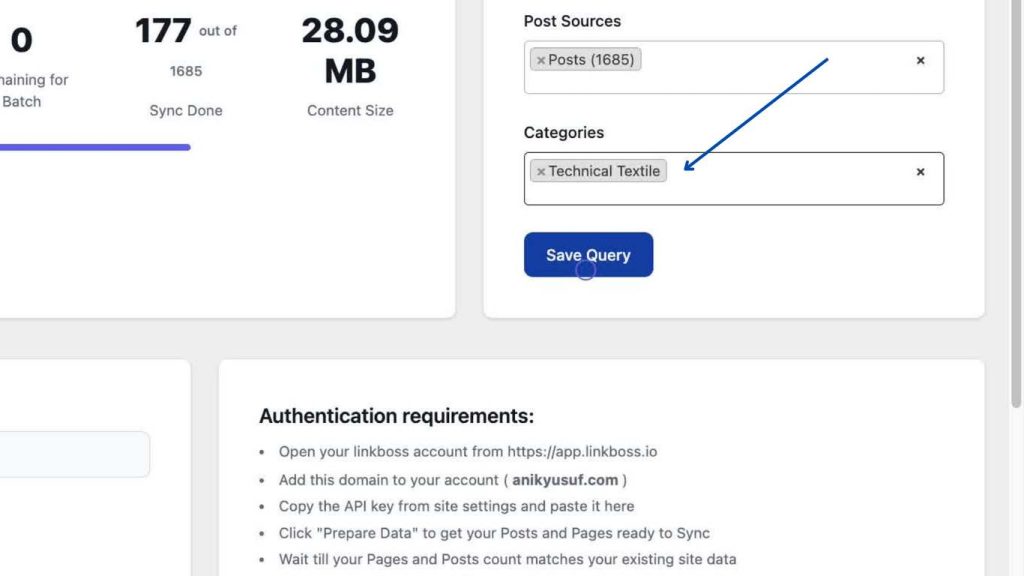
Step 3: A popup will open. Click on “Ok”. After that wait for the page to reload automatically. Don’t do anything before the page reloads.
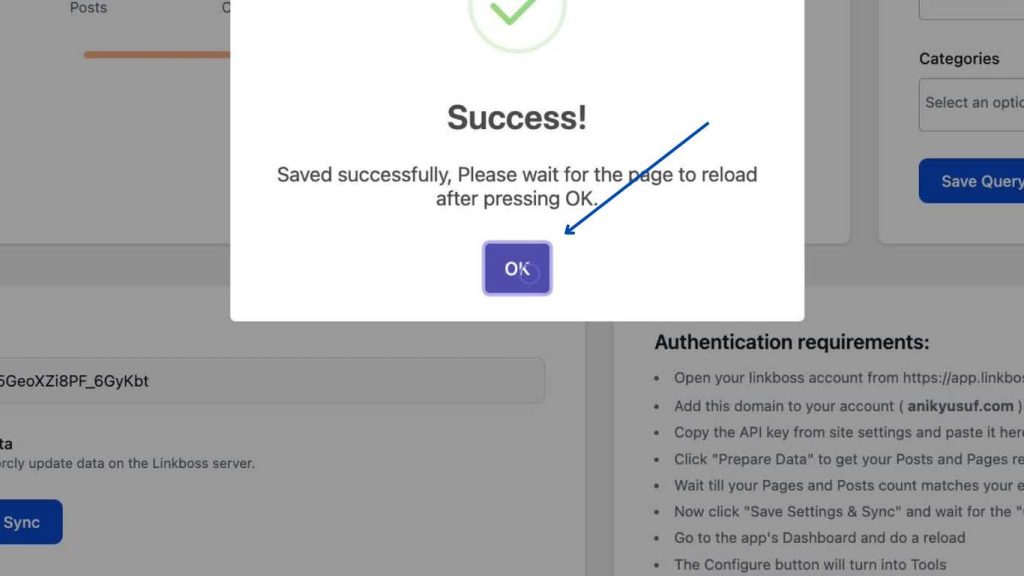
Step 4: Now click on prepare data.
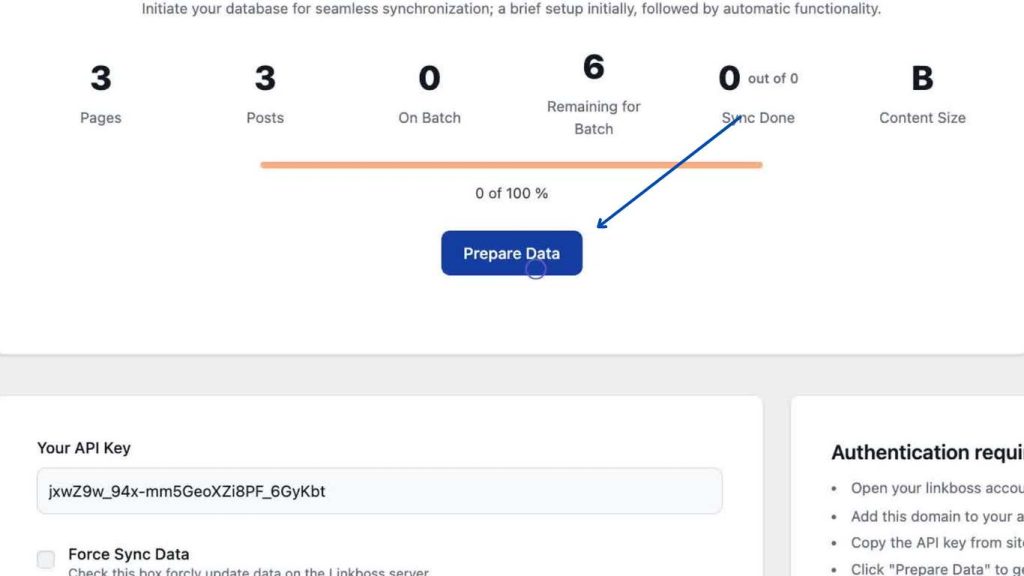
Step 5: Now click “Save Settings & Sync.” Your marked custom post types will be added to the LinkBoss database with their previous data. Use this option if you want to sync additional custom post types to the LinkBoss database.
If you mark “Force Sync Data,” all previous site data in the LinkBoss database will be deleted and replaced with this new data. This option is useful if you want to delete old synced posts and add only newly synced post types, especially if you have a very large site and LinkBoss doesn’t allow syncing your entire site at once.