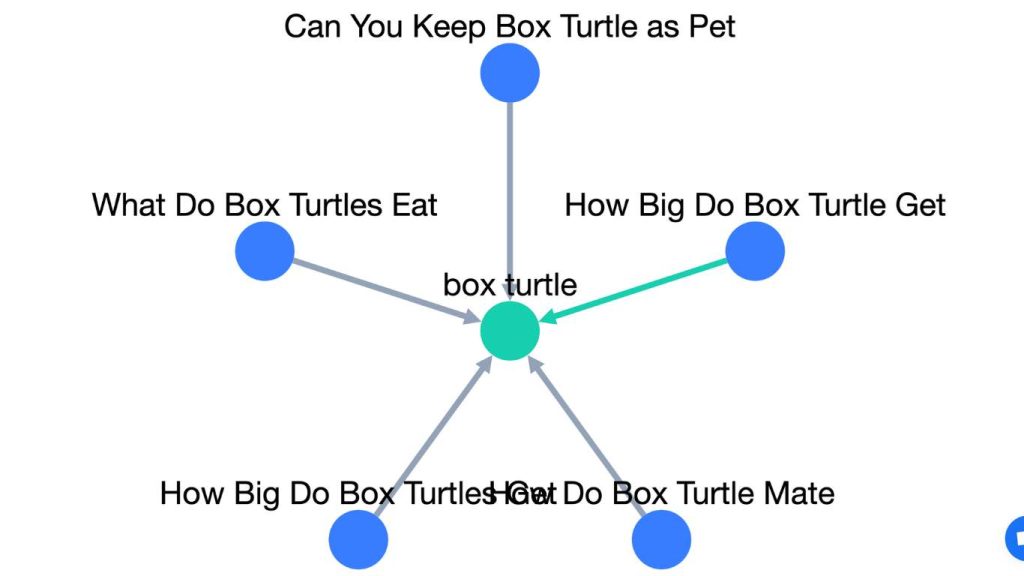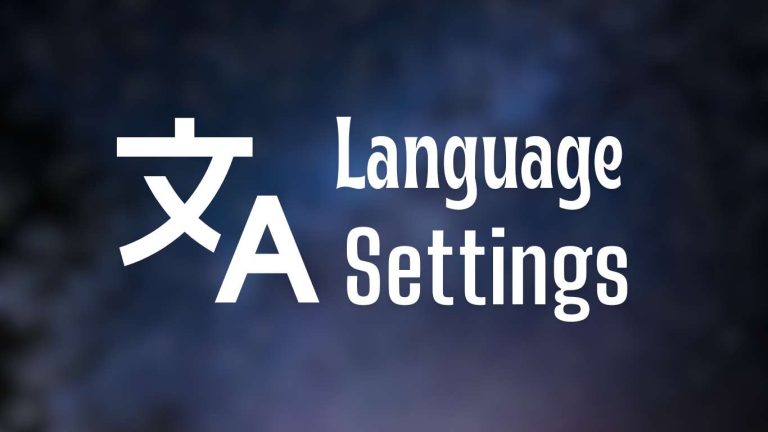How to Use LinkBoss Archive SILO Tool
LinkBoss Archive SILO is the perfect tool to create interlinks for product page archives, category archives, and author archive pages. Let’s start.
Step 1: First go to the Archive SILO tool and click “Create Archive SILO” on the next page.
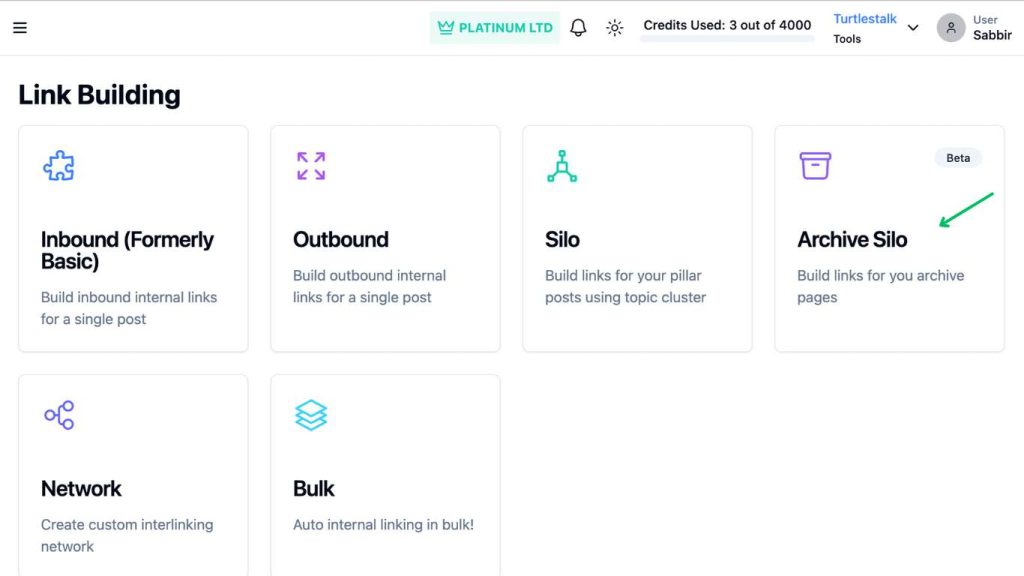
Step 2: Now, enter your archive page URL like below.
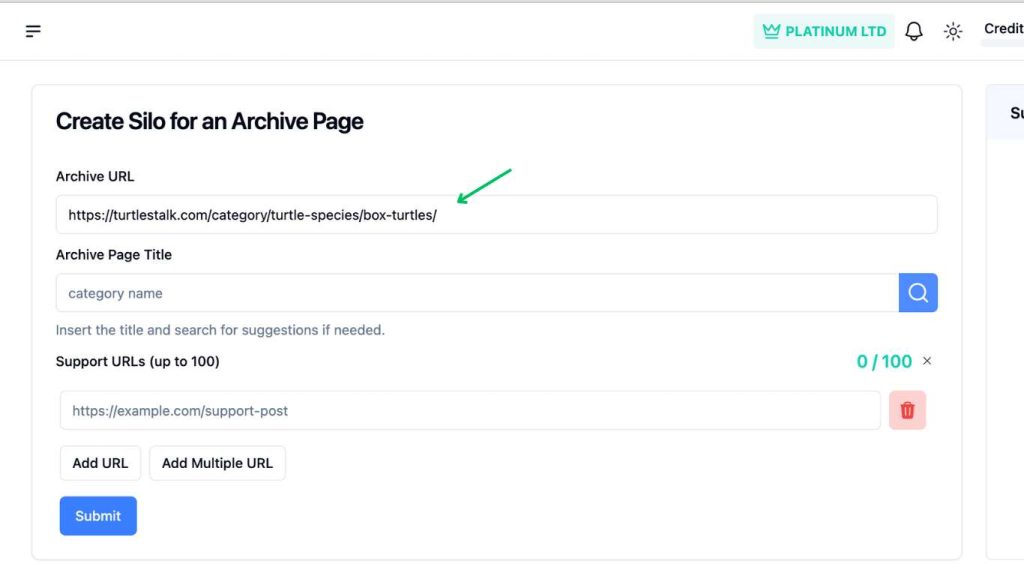
Step 3: Now you can enter your archive page title(green arrow marked) and click the search button to get suggestions relevant to the “title” you have entered. Then click on the suggested postcard, those will be added to “Support URLs” section.
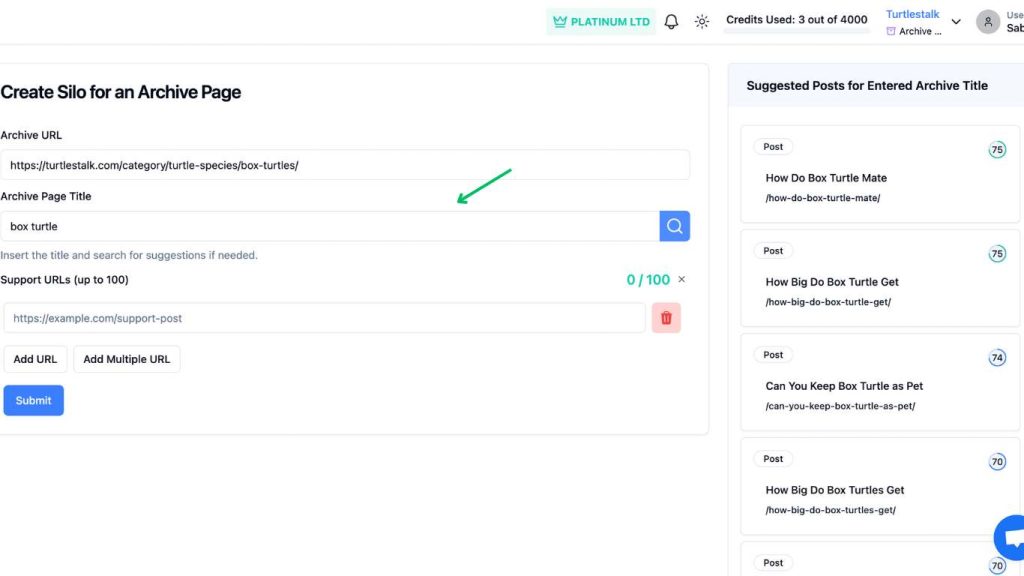
Step 4: Or, you can enter the support URL’s yourself. Then click “Submit”.
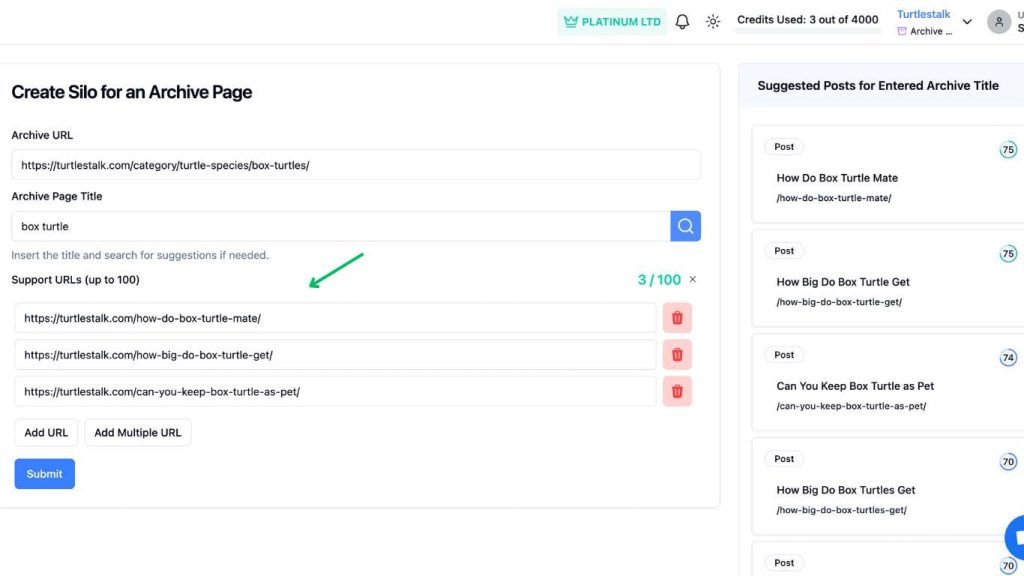
Step 5: After clicking submit, this window will open. Click on “Link” button for the first one.
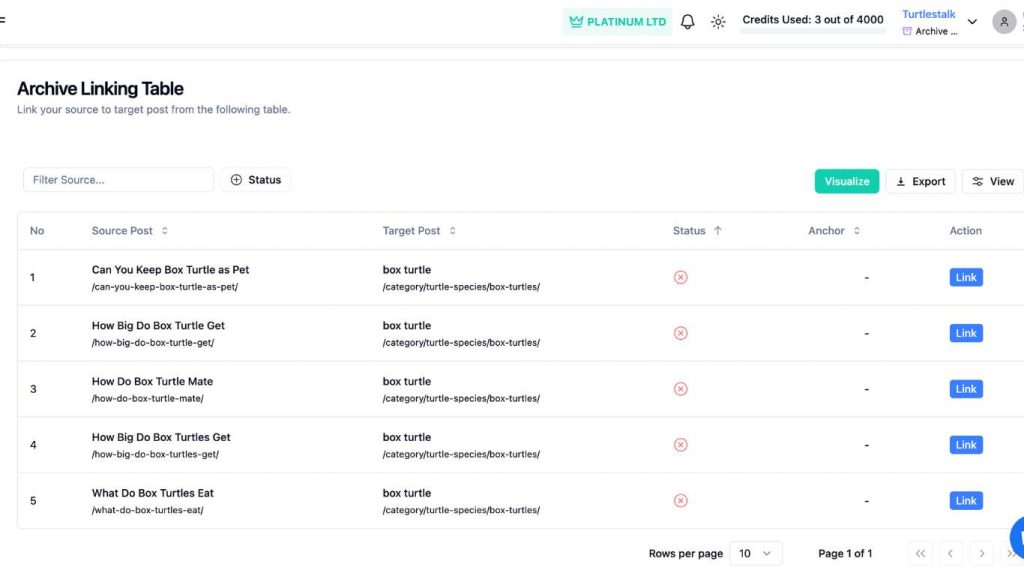
Step 6: This window will open. The next process is exactly like the “LinkBoss Inbound Tool”. Following that process, interlink all the supporting URLs.
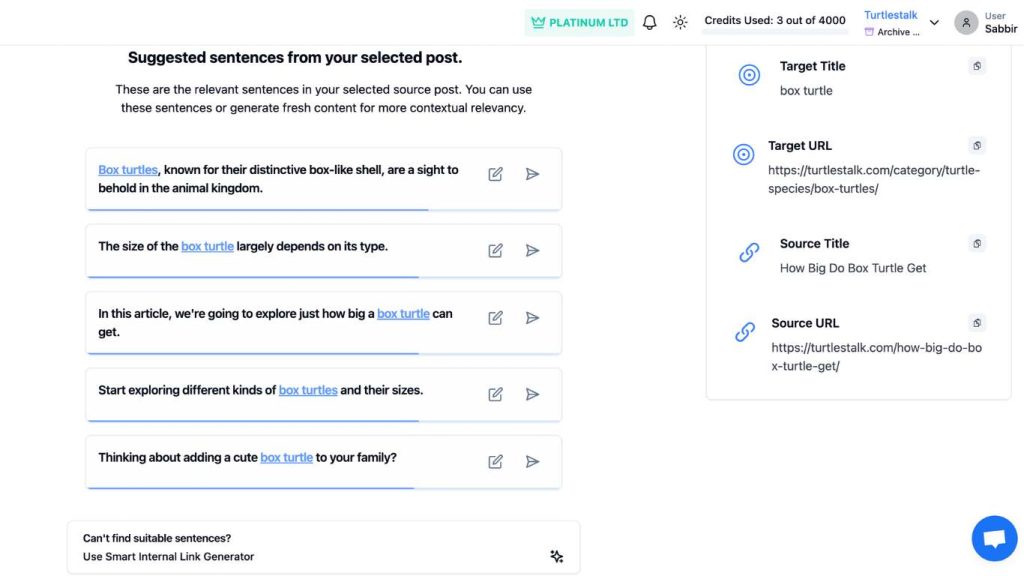
Step 7: After/while building the interlinks, you can click the “Visualize” button from the “Archive Linking Table” window. Green arrow means interlinked. Grey arrow means not interlinked.