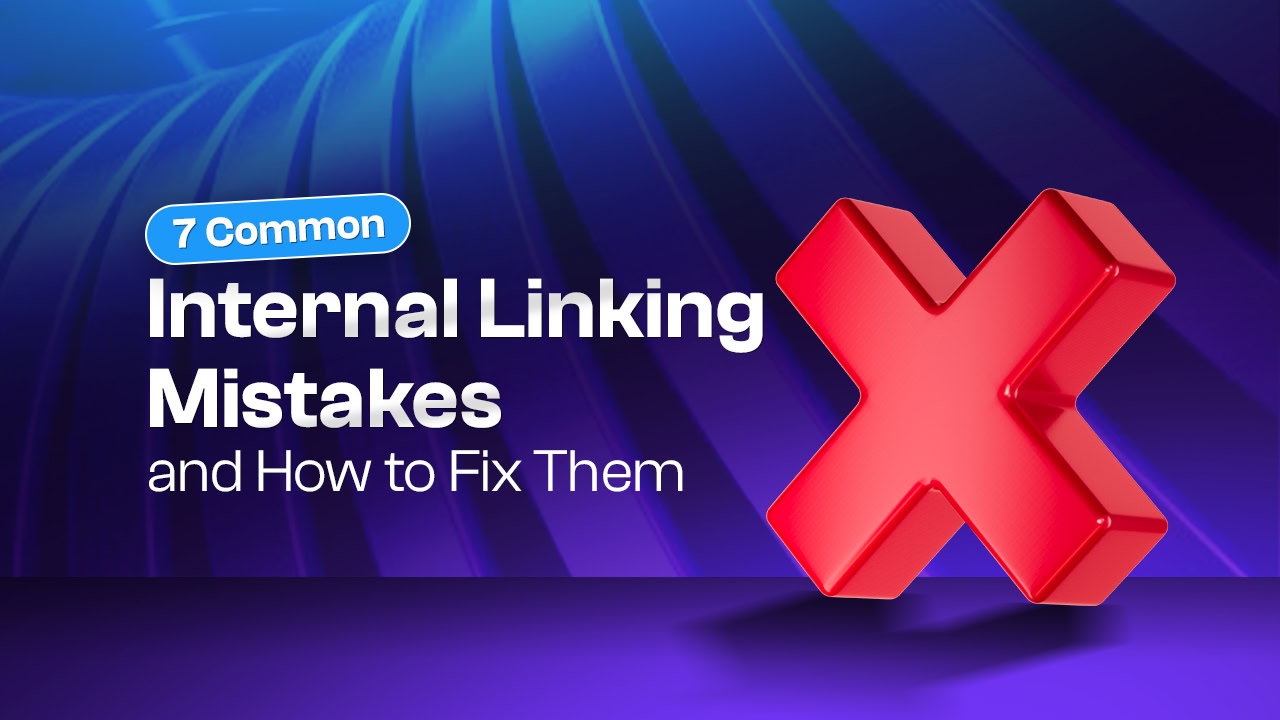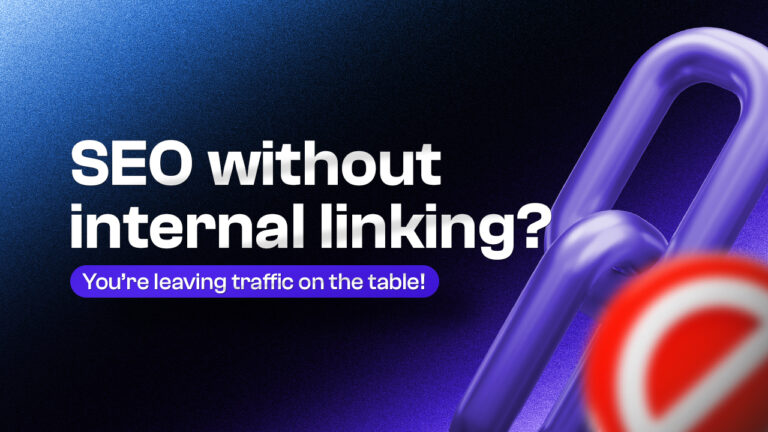It’s rarely discussed, but it’s important to be aware of common issues to avoid with internal linking. Indeed, addressing these internal linking problems can lead to a significant increase in organic traffic. This isn’t magic; it’s a strategic approach.
In this content, I’ll share with you the common issues that I had solved and got massive organic traffic, which was one of my milestones.
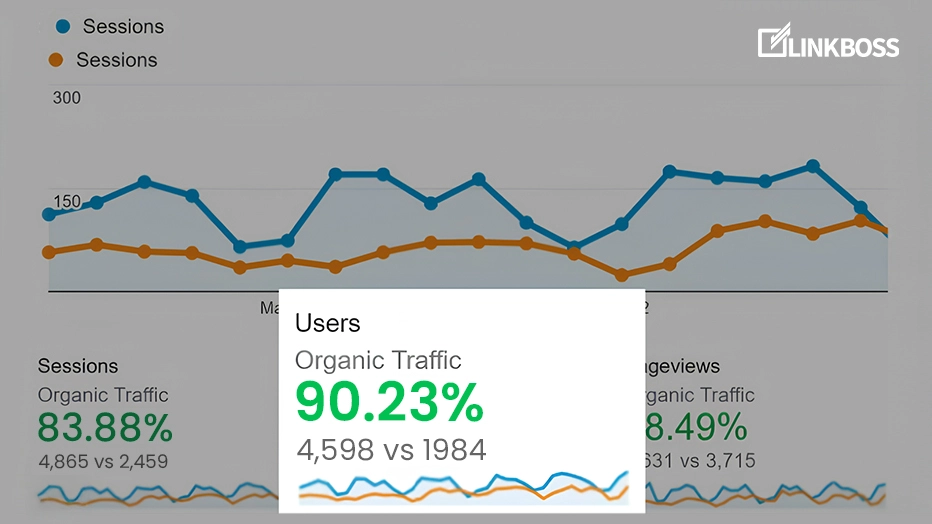
I made several specific changes to the technical aspects of the website, primarily correcting mistakes in internal linking. As a result of these efforts, I achieved 88.39% organic traffic, which motivated me to address the internal linking issues.
Are you curious to learn about the secret sauce I used? Let’s get started!
Why Should You Be Aware of Internal Linking Mistakes?
As a marketer, you must not overlook the crucial aspect of website structure. You are responsible for the website’s structure, including user experience, content types, better crawlability, and useful content links, among others.
Optimization is important, but over-optimization can lead to problems that negatively impact overall SEO. To effectively manage links and avoid over-optimization, various tools are available on the market. One of these is LinkBoss, a specialized software that assists with internal link management.
Internal linking, as we know, is a crucial element for driving more traffic. Properly managing these links can help increase page authority.
There are several errors which are related to internal linking including broken links, adding excessive amounts of links which feels so unnatural should be solved. Google’s algorithm like PageRank relies on the proper distribution on authority across pages.
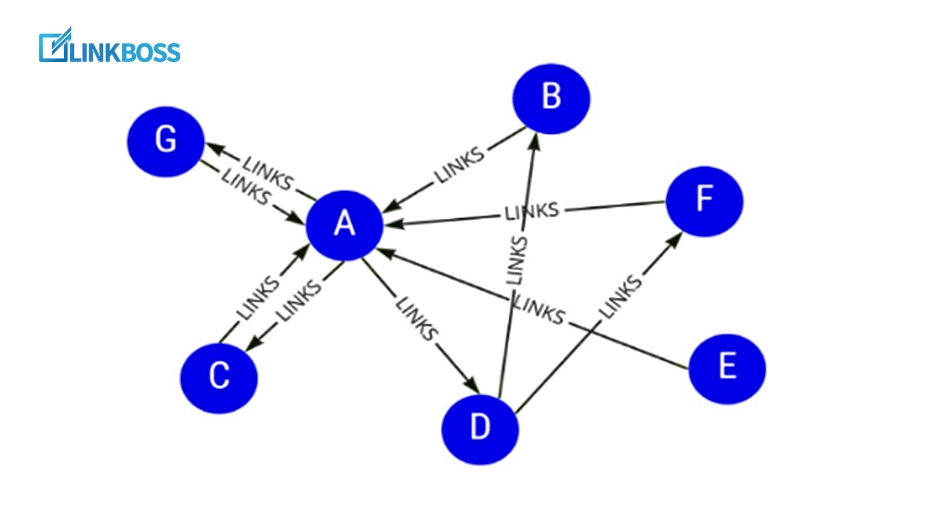
This means that important pages should be linked to each other logically. The linking should also feel natural. Doing it manually can be challenging. You can use AI-powered software like LinkBoss to automate the process.
There is a feature called “Site Visualizer” in linkboss which is so much helpful to find out the missing or orphaned pages and which page is connected in which pages visually. This visualization will reduce the time to find it manually.
To dominate the SERP, your strategy should be user-centric, up-to-date, and compliant with search engine policies. It’s important to recognize common mistakes that marketers often make, as understanding these missteps can help you avoid them.
7 Common Internal Linking Mistakes You Should Avoid
Making mistakes is a natural part of learning. However, continuing to use the same flawed strategy after recognizing it is a mistake itself. For beginners, addressing these mistakes can significantly improve performance. I’ve identified the seven most common mistakes that tech professionals often make, and it’s important to be aware of them.
Let’s take a look at what they are:
#1 Overusing exact-match anchor text
In SEO, SEOs have been using both White Hat and black Hat strategies. Overusing exact match anchor text is one of the black hat strategies used to focus on a specific term or phrase repeatedly in the content.
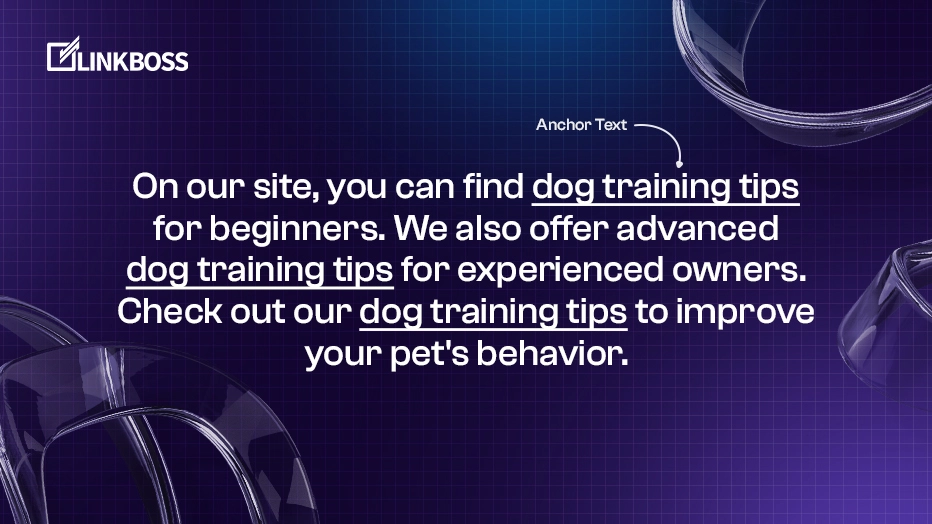
Let’s say you have a website focused on dog training and want to rank for a specific term like “dog training tips.” You may use this term multiple times to attract the attention of search engine crawlers. But is this really a good practice?
One of the Google Penguin updates was first launched on April 24, 2012, focusing on unnatural link profiles, including excessive use of exact-match anchors. Google strongly recommended against using this type of spammy linking.
You may face de-indexing issues, late crawlability issues, and even disappear from the search engine forever. As a blogger or entrepreneur, you must not misuse and try to apply the white Hat SEO. In this case, I suggest using semantically relevant terms and variations that must be applied naturally.
#2 Linking to irrelevant pages
Due to a lack of knowledge or perhaps unconsciously, we sometimes create links that do not correspond to the anchor text. This can occur with both inbound and outbound links.
For example, in your recipe blog, if you’ve created an anchor for “best meal preparation for bachelors” but linked to content about “best car spray in 2025,” it doesn’t make sense.
One of the major mistakes we frequently make is including irrelevant links. This is considered a bad practice. When web crawlers encounter these types of links, the impact can be negative.
Not only does this make the website feel spammy to users, but it also discourages them from returning to your blog. As a result, the bounce rate significantly increases.
In a BERT and Hummingbird update from Google, it has been recommended to emphasize NLP and relevant link and search intents to make the content more user friendly to the readers.
So, what should you do? When you are inserting the link make sure the internal or external links are relevant. And, try to keep the link simple & natural. Relevant links improve the reader’s experience by providing additional context and information.
#3 Ignoring deep pages
Many tech professionals frequently overlook tracking or auditing their website’s performance. We should regularly check which pages are performing well and which need to be updated.
Some of the top pages that perform well should be interlinked across the entire website. In this regard, weaker pages receive support and are boosted.
Similarly, pages that are not indexed yet will be indexed soon because crawlers will easily locate those missing pages. This would increase the chances by at least 1-2% of achieving a higher rank on the SERP.
The strategy should include planning for internal linking, as it is a crucial ranking factor to prioritize. Internal linking helps build page authority, reduces the number of orphaned pages, enhances crawlability, and improves the user navigation experience, among other benefits.
So, what can you do to avoid ignoring deep pages? Here are some strategies that you can follow:
- Make sure your content is organized into topic clusters; if not, arrange it correctly.
- User experience is a significant consideration. When the user’s experience is smooth, it contributes positively to overall satisfaction and outcomes.
- Adding breadcrumbs is an essential aspect that shows the user’s overall location within the web hierarchy, ensuring better navigation.
#4 Using generic anchor text
A common issue has emerged on several websites, particularly those related to movies or spammy third-party GPL license sellers.
Many of these sites, whether intentionally or unintentionally, repeatedly use generic phrases such as “Click Here,” “Read Now,” and “Learn More.” This overuse of common expressions comes across as spammy.
The current generic terms and marketing policies are no longer effective. It’s essential to upgrade your strategy and linking policy. When using anchor text, it serves as a positive signal to convey purpose and maintain relevance between pages. Common phrases provide minimal context and, more importantly, weaken the topical connection between pages.
It’s important to be mindful when using and interlinking generic terms. Instead, focus on the core aspects of Google’s ranking system. Over-optimizing your content can lead to negative impacts on your rankings.
The solution could be using descriptive text instead of using generic terms. Similarly, maintaining flow, keeping partial-match keywords to balance keywords, and others.
#5 Broken internal links
Broken internal links are one of the most unavoidable issues that should be fixed ASAP.
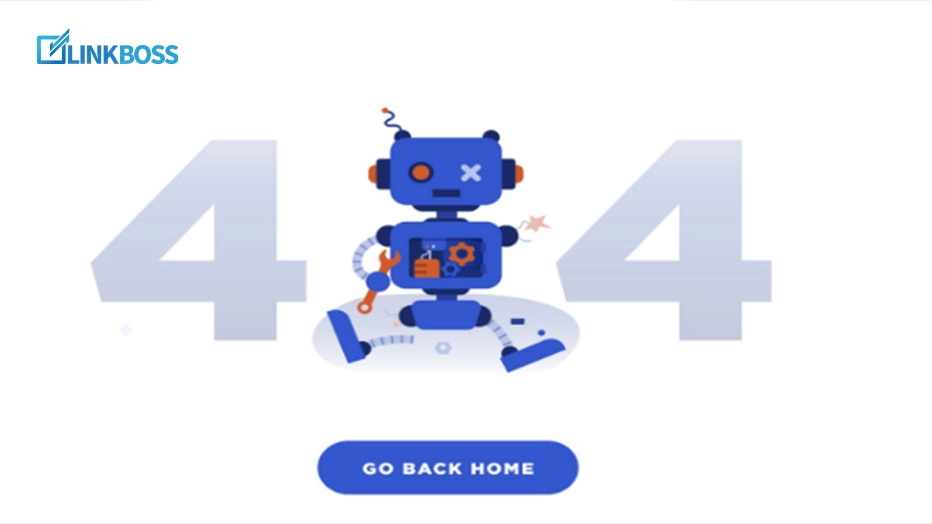
Broken links occur when the hyperlinked resource is unavailable, resulting in a 404 error. These links can be either internal or external.
A poor user experience can lead to frustration. Google’s bot relies on functional links that must exist on a website. If an administrator decides to remove or delete specific pages of content, any links anchored to those pages in other posts will be considered broken links.
Due to broken links, users may experience disruptions, and these links hinder the flow of link equity to the primary intended destinations. Additionally, they often waste the crawl budget. It’s important to remember that Google always prioritizes user experience and evaluates signals from users, which can be either positive or negative.
#6 Excessive links on a single page
There is no doubt that internal linking is a good idea to drive traffic, and it also leads to better ranking on SERP. Everything has a limit, and inserting internal is not beyond it.
Overusing hyperlinks in content can appear spammy and overwhelm readers. This may lead to an increased bounce rate and a poor impression on search engines.
If you add too many links, you may encounter several issues, including link equity dilution, crawl overload, and a penalty to user experience.
Now, you can ask, “How many links should you add in content?” It actually depends on the context. You should ensure that you maintain relevance. Typically, you can add 2 to 4 internal links and 1 to 3 external links for every thousand words.
Adding an excessive number of internal or external links may lead to a penalty from the search engines and would never appear on the serp. So, this should be careful while adding link.
#7 Neglecting mobile usability for links
Among our industry people, there is a myth that exists, which is: More Links = More Clicks
Many beginners use too many links (both internal and external) on their pages. Is this really effective? I think, “No!” We must think outside of the box.
Before inserting the link, we have to keep in mind that the links are optimized for the mobile also. Search Engine Giant, Google’s Algorithms now prioritize core web vitals. Google always check the interactivity between user and website.
If you have been using too many links, it may feel bother the readers. Not only this, it may impact on the crawl interpretation and leads user engagement drop. This is so frustrating, isn’t it? To not affecting page indexing priority we should use links in a way that it maintains the overall mobile optimization.
Frequently Asked Questions(FAQs)
Is linking to low-quality pages a problem?
Yes, adding low-quality content can negatively affect your SEO. Your website may be penalized according to Google’s policies. Google strictly recommends against using low-value or spammy internal links to your pages. Doing so can increase your bounce rate and, most importantly, impact your overall search ranking.
Can too many internal links hurt SEO?
The answer is ‘Yes’. Adding excessive internal links may also negatively impact SEO. Googlebot may determine it as a spammy linking system, and most importantly, PageRank gets diluted across too many links, weakening authority per page. It also risks overwhelming users, raising bounce rates per Core Web Vitals.
Is it bad to use the same anchor text repeatedly?
Using the same anchor text repeatedly is often viewed as a negative signal by search engines. This is a type of black hat strategy that focuses on a specific keyword or phrase and uses it multiple times. Such practices can feel spammy and make content difficult to read. It is important to prohibit these techniques altogether.
Should I use exact match keywords in anchor text?
Incorporating exact match keywords is an outdated strategy and is no longer effective. You could face penalties from Google for using unnatural linking practices. Instead, aim for an exact match keyword ratio of 10-20%, and no more than that. Ensure that your keywords are relevant to the context and are used in descriptive phrases.
Do internal links pass link equity like external links?
Final Verdict
In several updates from Google, we have seen how search engines like Google prioritize internal linking. The linking should be arranged in the right manner and must be natural. As a marketer, it is important to be cautious when using links.
Make your linking more efficient in a proper way. If you want to do it effectively then there is no alternative to use a AI powered software like LinkBoss. LinkBoss make your interlinking journey more smoother and hassle free. That’s all for today.