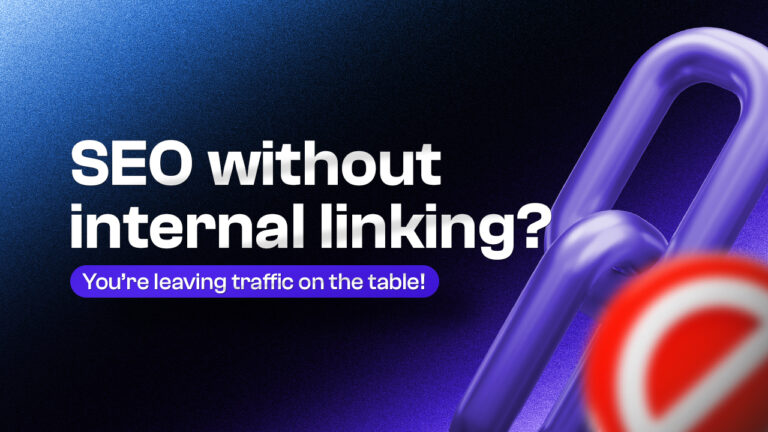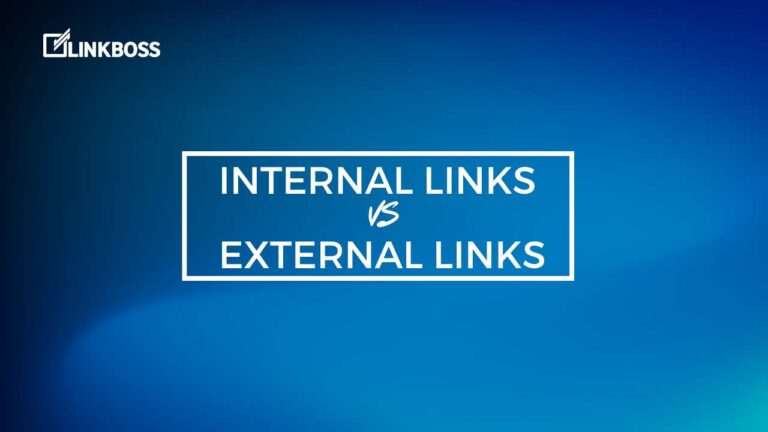When it comes to optimizing your WordPress site for traffic, internal linking is a crucial strategy that is often overlooked. But why does internal linking matter?
The answer is simple: internal linking helps search engine crawlers navigate your site and understand your content, ultimately leading to improved search engine rankings and increased traffic.
By linking to relevant content within your own site, you provide a clear roadmap for search engines to follow and establish a strong information hierarchy. This allows search engines to better understand the context and relevance of your site’s content, making it more likely to be served to users searching for related topics.
The Importance of Internal Linking
Internal linking may seem like a small detail when it comes to building your WordPress site, but it can have a big impact on your traffic and search engine rankings. Internal linking involves linking from one page of your site to another page within the same domain.
Exploring the Benefits of Internal Linking
Internal linking offers several benefits, including:
- Improved website navigation and user experience: Internal links make it easier for visitors to find relevant content on your site and navigate through it more efficiently.
- Enhanced site indexing and search engine rankings: Search engines crawl your site using links, so internal linking helps search engines understand the structure and hierarchy of your site, which can improve your rankings.
- Increased time on site and session duration: By linking to related content, visitors are encouraged to explore your site and stay on it longer.
- Boosted page authority and domain authority: Internal linking can improve the authority of pages on your site, which can help your site rank higher in search results.
Why Internal Linking is Key to Driving More Traffic
Internal linking is also an essential part of driving more traffic to your WordPress site. Here are a few reasons why:
- How internal links help visitors discover more content: Internal links help visitors find related content on your site that they may not have discovered otherwise.
- The role of internal links in guiding visitors through the funnel: By linking to relevant pages, you can guide visitors through the sales funnel and encourage them to convert.
- How interlinking can increase visibility and reduce bounce rate: By linking to related content, visitors are more likely to stay on your site and explore additional pages, reducing your bounce rate and increasing your visibility.
Internal linking can be a powerful tool for driving traffic and improving the user experience of your WordPress site. In the following sections, we’ll discuss interlinking techniques that you can use to make the most of your internal links.
Interlinking Techniques
Internal linking is a powerful technique to improve your WordPress website’s traffic and overall user experience. There are several interlinking techniques that you can apply to maximize your results. Here are some effective interlinking techniques:
The Art of Anchor Text
Anchor text is the clickable text that appears in a hyperlink. It is crucial to create relevant and descriptive anchor text as it helps search engines to understand the content better. When creating anchor text, use variations of keyword-rich anchors, but avoid over-optimization and spammy practices. A good rule of thumb is to keep the anchor text natural and informative to help your visitors navigate to other related content on your site.
Implementing Site Structure
The structure of your website is essential for internal linking. A well-structured website not only enhances user experience but also helps search engines to understand the content better. A hierarchical structure is ideal for maximizing the benefits of interlinking. Using breadcrumbs, menus, and other navigational elements can also support interlinking and improve user experience.
Linking Within Page Content
Linking within page content is one of the most effective interlinking techniques. Choose relevant pages and keywords for internal links and use contextual links to promote other related content. Make sure to keep links fresh and up-to-date for better results.
Creating Pillar Pages and Topic Clusters
Pillar pages and topic clusters are an effective interlinking strategy to boost your WordPress sites’ traffic. A pillar page is a comprehensive, informative, and in-depth article that covers a broad topic. Cluster content is individual posts and pages that relate to the pillar page content. Interlinking between relevant pages can create a structured and organized website that improves user experience.
Optimizing Images and Media
Images and media can also support internal linking efforts. Adding internal links to image descriptions and captions can help guide visitors to related content. Using in-content media such as videos and infographics can draw attention to other related pages and improve engagement.
Applying these interlinking techniques can significantly improve your WordPress site’s traffic and user experience. Use analytics tools to track website traffic, user behavior, and engagement metrics to measure and optimize results.
Refresh outdated and broken links, use anchor text variations, target long-tail keywords, and stay up to date with SEO trends and best practices to optimize internal links for more traffic. Interlinking is a continuous process and requires ongoing maintenance to ensure maximum effectiveness.
The different interlinking techniques you can use for optimal resultsHow you can measure the success of your interlinking efforts and make necessary optimizationsBy implementing these strategies, you can achieve higher search engine rankings, better user experience, and increased traffic to your website.
Measuring Results and Optimizing Internal Links
Key Metrics for Measuring Interlinking Success
Measuring the success of interlinking efforts is crucial to optimize your strategies for better results. Some key metrics to track include:
- Website traffic: You can use tools such as Google Analytics to track the amount of traffic your website receives. By doing so, you can see how internal linking has impacted the number of users visiting your site.
- User behavior: Tracking user behavior can give you insights into how users interact with your website. You can track metrics such as session duration and bounce rate to gauge user engagement.
- Engagement metrics: Metrics such as click-through rates, conversion rates, and pageviews can help you analyze how internal linking is impacting user engagement with your content.
How to Optimize Internal Links for More Traffic
Optimizing your internal links regularly is a crucial part of maintaining successful interlinking efforts. Here are some ways to optimize your internal links:
- Refresh outdated and broken links: Ensuring that all internal links are working and up-to-date can help improve user experience and prevent users from leaving your website.
- Use anchor text variations and target long-tail keywords: Using a mix of anchor text variations and targeting longer-tail keywords can help diversify your interlinking strategy and reach a wider audience.
- Stay up-to-date with SEO trends and best practices: Keeping up with current SEO trends can benefit your website’s interlinking strategies. Following best practices such as building a hierarchical site structure and using descriptive anchor text can help improve your interlinking efforts.
Conclusion
Internal linking is a powerful tool for enhancing website navigation, search engine optimization, and user experience. By implementing effective interlinking techniques such as anchor text, site structure, and topic clusters, you can guide visitors through the funnel and increase visibility and engagement. And by tracking key metrics and optimizing internal links, you can continuously improve your website’s performance. So don’t overlook the importance of internal linking – it’s key to driving more traffic to your WordPress site.