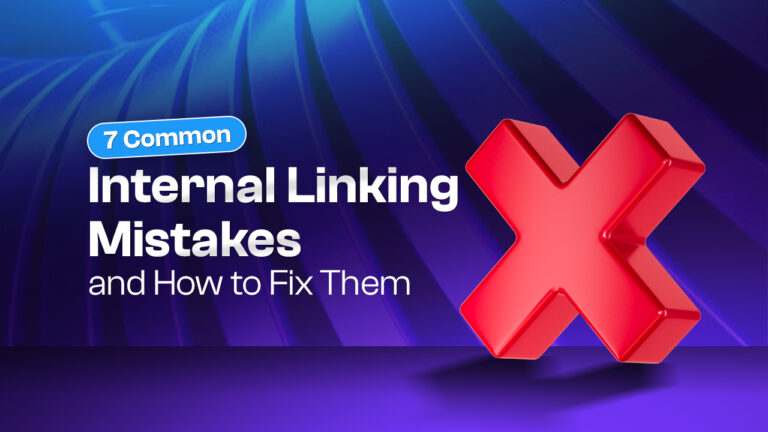Building a successful WordPress website requires more than just great content and eye-catching design. Interlinking, or the practice of connecting your site’s web pages with hyperlinks, is an essential strategy for improving your site’s visibility and user experience.
But with so many interlinking techniques out there, which ones are the most effective? In this article, we’ll count down the top 10 essential interlinking strategies for your WordPress website.
From creating a logical site structure to using keyword-rich anchor text, we’ll show you how to boost your SEO and user engagement through interlinking.
What Is Interlinking and Why Is It Important?
Understanding Interlinking
Interlinking is the practice of linking pages or posts within your own website. It is the process of connecting your website’s pages with each other, creating a web of information that users can navigate through and discover related content.
The Importance of Interlinking
Interlinking is an essential practice for any website, and WordPress is no exception. There are several reasons why interlinking is important:
- Improved User Experience: Interlinking makes it easier for users to navigate your website, find relevant content, and stay engaged for longer periods of time.
- Boosted Visibility: Interlinking can also improve your website’s visibility in search engine results pages (SERPs), as it tells search engines which pages on your site are most important.
- Increased Authority: By interlinking related content within your site, you can create a network of relevant, valuable information that positions your site as an authority in your niche.
- Higher Time on Site: Interlinking can also increase the amount of time visitors spend on your site, reducing bounce rates and improving engagement metrics.
Top 10 Essential Interlinking Strategies for Your WordPress Website
Interlinking is a critical aspect of search engine optimization, as it can boost the visibility, authority, and user experience of your website. In this blog, we will explore the top 10 essential interlinking strategies for your WordPress website.
1. Identify Your Cornerstone Content
Cornerstone content refers to the most important and valuable pages on your website. It is crucial to identify these pages as they will serve as the foundation of your interlinking strategy. You can identify your cornerstone content by analyzing your website’s traffic, rankings, and engagement metrics.
2. Use Descriptive Anchor Texts
Anchor texts are the clickable texts that link to other pages on your website. Descriptive anchor texts provide context to users and search engines about the content they are about to view. Use keywords and phrases that accurately describe the linked content.
3. Link to Relevant Pages
Linking to relevant pages improves the user experience and helps search engines understand your website’s hierarchy. Ensure that the linked pages are related to the anchor text and provide value to the user.
4. Keep the User Experience in Mind
User experience (UX) refers to the overall experience a user has when interacting with your website. Interlinking can impact the UX as it connects users to more relevant and valuable content. Always prioritize UX when developing your interlinking strategy.
5. Use a Logical Structure
A logical structure refers to the organization of your website’s content and interlinking. A clear and logical structure makes it easier for users and search engines to navigate and understand your website. Use categories, tags, and menus to create a logical structure.
6. Link to Your Own Pages
Interlinking to your own pages keeps users on your website longer and helps search engines understand the relationships between your content. Ensure that the linked page is relevant and valuable to the user.
7. Prioritize Linking to High Authority Pages
High authority pages are pages with a higher amount of backlinks and traffic. Linking to these pages can increase the visibility and authority of your website. Prioritize linking to high authority pages within your interlinking strategy.
8. Don’t Overdo It – Be Selective with Your Links
Overdoing interlinking can negatively impact your website’s UX and search engine rankings. Be selective with your links and ensure that they add value to the user’s experience.
9. Keep Your Interlinking Strategy Simple
A simple interlinking strategy makes it easier for users and search engines to navigate and understand your website. Avoid overcomplicating your strategy and focus on providing value to the user.
10. Monitor and Update Your Interlinking Strategy
Monitoring and updating your interlinking strategy is essential for maintaining its effectiveness. Regularly analyze your website’s performance metrics and adjust your strategy accordingly.
In conclusion, interlinking is an essential aspect of SEO that can improve your website’s visibility, authority, and user experience. By implementing these top 10 essential interlinking strategies, you can develop a successful interlinking strategy that benefits your website.
Conclusion
In conclusion, these essential interlinking strategies can greatly benefit your WordPress website by improving user experience, boosting visibility and increasing authority. Remember to identify your cornerstone content, use descriptive anchor texts, link to relevant and high authority pages, and keep your strategy simple and monitored. With these tips, you can easily enhance your website’s interlinking and attract more visitors to your site.