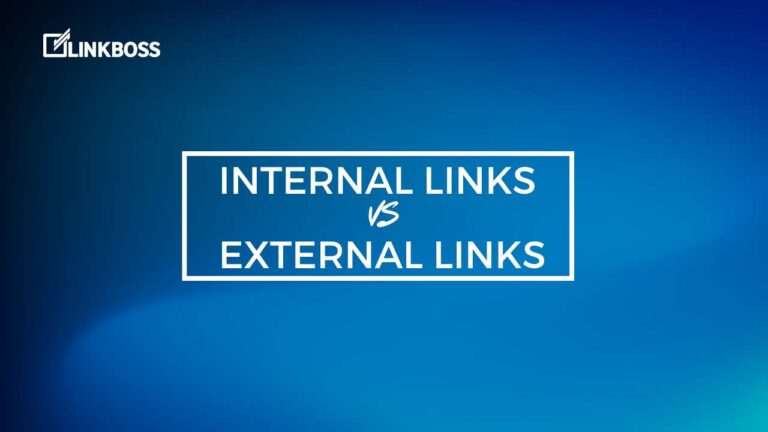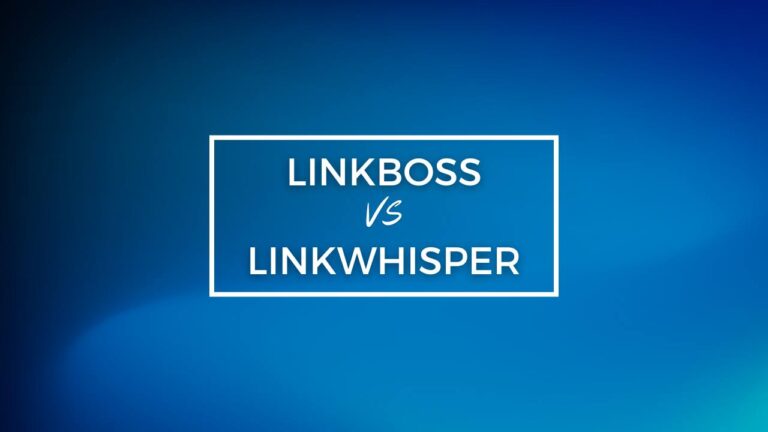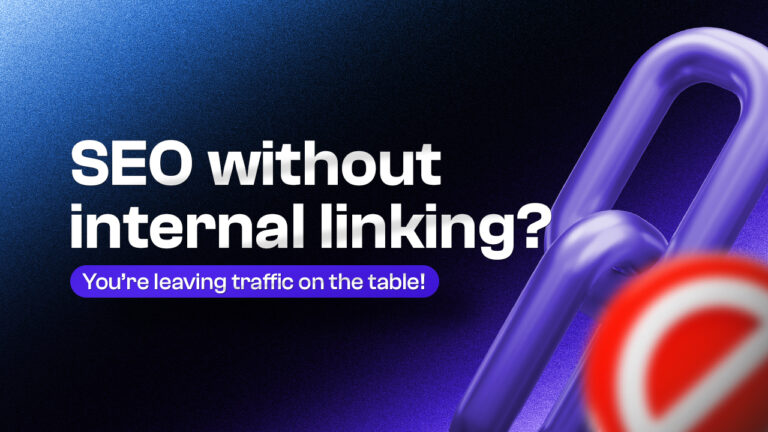If you’re struggling with slow page speed and loading time on your WordPress site, interlinking could be the solution you’ve been looking for. Interlinking is the practice of linking related pages of your own website, and it can have a powerful impact on your site’s performance.
By using interlinking strategically, you can keep visitors engaged and on your site longer, reduce bounce rates, and improve your search engine rankings.
By creating a network of internal links, you’re telling search engines that your site has authority on a particular topic, which can help you rank higher in search results. Plus, when visitors can easily navigate between pages, they’re more likely to stick around and explore your content. So if you haven’t already incorporated interlinking into your site strategy, it’s time to start.
Understanding Page Speed
Page speed refers to the amount of time it takes for a website to load its content. It is a critical factor in providing a great user experience because no one likes waiting for a site to load. In fact, Google prioritizes sites that load faster because it improves the overall search experience for users.
Page speed is calculated by measuring the time it takes for all the content on a website to load, including images, videos, and widgets. It’s important to note that this isn’t just page load time — it’s the time it takes for all of the elements on the page to fully load.
Several factors can affect page speed, including server response time, file sizes, and browser caching. However, there are also many benefits to having a fast-loading website, including better search engine rankings, higher user engagement, and lower bounce rates.
In short, improving your WordPress site’s page speed and loading times should be a top priority. By optimizing your website’s speed, you can boost user experience and improve your search engine rankings. One effective way to achieve this is through interlinking, which we’ll explore in more detail later in this article.
Types of Interlinking
Now that we understand the importance of interlinking in improving our website’s page speed and loading time, let’s take a closer look at the different types of interlinking:
- Contextual/Internal Linking: This is the most common type of interlinking. It involves inserting hyperlinks within the content of your website to other relevant pages on your website. Contextual linking not only helps users to navigate your website easily but also helps search engines to understand the hierarchy of your website.
- Navigation/Internal Linking: This type of interlinking involves including links in your website’s navigation menu or in other prominent areas of your website to direct users to other pages on your website. Navigation interlinking helps to improve user experience and also helps search engines to understand the structure of your website.
- Footer/Internal Linking: This involves adding links in the footer area of your website to other important pages on your website. Footer interlinking is important for users who scroll to the bottom of the page and want to find more information about your website.
It’s important to note that interlinking should be done in a natural way that provides value to your users and search engines. Over-optimization of interlinking can have a negative impact on your website’s page speed and loading time.
Advantages of Interlinking
Interlinking has numerous advantages that can greatly improve your WordPress site’s page speed and loading times. Some of the key benefits of interlinking include:
- Improved user engagement: Interlinking helps users navigate your website and discover related content, resulting in increased engagement and more time spent on your site.
- Enhanced SEO: Interlinking helps search engines understand the structure of your website and the relationships between pages, resulting in improved search engine rankings and increased organic traffic.
- Reduced bounce rates: When users can easily find related content through interlinking, they are less likely to leave your website after viewing only one page, resulting in reduced bounce rates.
- Increase in page views: By guiding users to related content through interlinking, you can increase the number of pages viewed per visit, resulting in more opportunities for engagement and conversions.
Overall, interlinking is a powerful optimization technique that can greatly improve your website’s performance and user experience.
How Interlinking Affects Page Speed and Loading Times
Interlinking refers to the practice of adding links to related content within your website. This practice not only improves website structure and user experience, but it also plays an important role in improving website speed and loading times.
Interlinking affects page speed by reducing the number of requests required to load a website page. By linking related content together, users are guided to additional content they may find useful without needing to initiate a new request. This reduces the amount of time needed to load the website page, decreasing loading times and improving page speed.
To optimize interlinking for improved website speed, it is important to make sure links are relevant to the content and are used sparingly. Over-optimizing anchor text and excessive interlinking can negatively impact page speed and have a negative impact on user experience.
Using relevant anchor texts and high-quality content, while avoiding excessive interlinking, will not only improve page speed but will also provide a better user experience, leading to improved engagement, reduced bounce rates, and increased page views.
Tools to Optimize Interlinking
Optimizing interlinking is crucial to improve the speed and loading times of your WordPress site. Here are some tools you can use to optimize your interlinking:
Common WordPress Plugins for Interlinking
Internal linking plugins for WordPress, such as SEOPressor, LinkWhisper, and Internal Link Juicer, can help you easily add internal links within your content.
Breadcrumbs plugins, like Breadcrumb NavXT and Yoast SEO, allow you to incorporate breadcrumb navigation, which improves the overall user experience and helps Google understand your website’s structure.
Sitemap plugins, such as XML Sitemap & Google News Feeds and Better WordPress Google XML Sitemaps, enable you to create sitemaps that make it easier for search engines to index your content.
Other Tools/Techniques to Improve Interlinking
Aside from using WordPress plugins, you can also optimize your interlinking by:
- Organizing your site’s content by creating categories and tags
- Using descriptive and relevant anchor texts
- Linking to high-quality, relevant content within your site
- Avoiding excessive interlinking, which can lead to a penalty from search engines
By implementing these tools and techniques, you can optimize interlinking to speed up your WordPress site.
Mistakes to Avoid When Interlinking
While interlinking can be an effective way to improve page speed and loading times, there are some common mistakes that can negatively impact your site. Here are some mistakes to avoid when interlinking:
- Over-optimization of anchor texts: Overusing the same keyword-rich anchor texts can come across as spammy to both search engines and users. Use relevant and diverse anchor texts instead.
- Excessive interlinking: Don’t overdo it with interlinking. Too many internal links in one page can confuse users and affect their browsing experience.
- Linking to low-quality content: Interlinking to poor or irrelevant content can harm your website’s credibility. Only link to high-quality, relevant content on your site.
- Using misleading anchor texts: Avoid using misleading anchor text to lure users to click on your links. Be transparent and descriptive with your anchor texts.
By avoiding these common mistakes, you can optimize your interlinking strategy and improve your website’s overall performance.
Best Practices for Interlinking
Interlinking not only enhances user experience but also plays a significant role in improving your WordPress site’s page speed and loading times. Here are some best practices that you should keep in mind:
- Use relevant anchor texts: Use appropriate anchor texts that give a clear understanding of the linked content. Avoid using generic anchor texts like “Click here,” “Learn more,” etc.
- Interlink to high-quality content: Link to high-quality content that provides value to your visitors. Avoid linking to low-quality or irrelevant content.
- Avoid excessive interlinking: Overloading your content with too many internal links can be disastrous. Ensure that internal links are placed naturally and don’t end up looking spammy.
- Use breadcrumb navigation: Using breadcrumb navigation helps your visitors understand where they are in your site and how they got there. This makes navigation easier and improves user experience.
By following these best practices, you can enhance your website’s user experience, improve your SEO rankings, and boost your website’s page speed and loading times.
Measuring the Impact of Interlinking on Page Speed and Loading Times
Now that we know how interlinking affects website speed, it becomes crucial to measure its impact. This allows us to quantify the performance gains and optimize our interlinking strategy accordingly. Here are some tools that can help measure website speed:
- Google PageSpeed Insights: This tool measures both the mobile and desktop version of your website and provides suggestions on how to improve your website’s page speed.
- GTMetrix: A free online tool that analyzes your website’s page speed and provides a detailed report on the various factors that affect it.
- WebPage Test: Provides a comprehensive analysis of your website’s performance across various locations, browsers, and devices.
It is essential to note that the benefits of interlinking on website speed are not instantaneous. It takes time to see the effects of interlinking on your page speed. Moreover, even if it does not reflect initially, interlinking is still crucial in helping your users navigate smoothly around your website.
Interpretation of website speed metrics is also essential. The time to the first byte, server response time, and total load time should be taken into consideration while measuring website speed. The aim should be to minimize load times as much as possible.
In conclusion, measuring the impact of interlinking on page speed and loading times is critical in quantifying the benefits and making informed decisions on optimizing your website. By incorporating effective interlinking strategies and measuring its impact over time, you can achieve faster load times, better user experience, and improved SEO.
Conclusion
Interlinking plays a crucial role in improving your WordPress site’s page speed and loading time. It enhances SEO, user engagement, and reduces bounce rates. However, it’s crucial to optimize interlinking properly and avoid over-optimization and excessive interlinking. By following best practices and using relevant tools to measure website speed, you can improve your site’s performance and provide a better user experience.