Best Internal Linking Tools for SEO
Internal links can be a powerful force to boost your rankings. However, adding them manually can be a real pain and cost countless hours.
Using an interlinking tool that automates the entire process can save you time and effort and also help you improve your rankings faster.
Today, we’re comparing the top 6 interlinking tools on the market: LinkBoss, Link Whisper, Internal Link Juicer, Yoast SEO, Rank Math, and All in One SEO.
Read on to find out about their unique features and choose the right interlinking solution for you.
1. LinkBoss
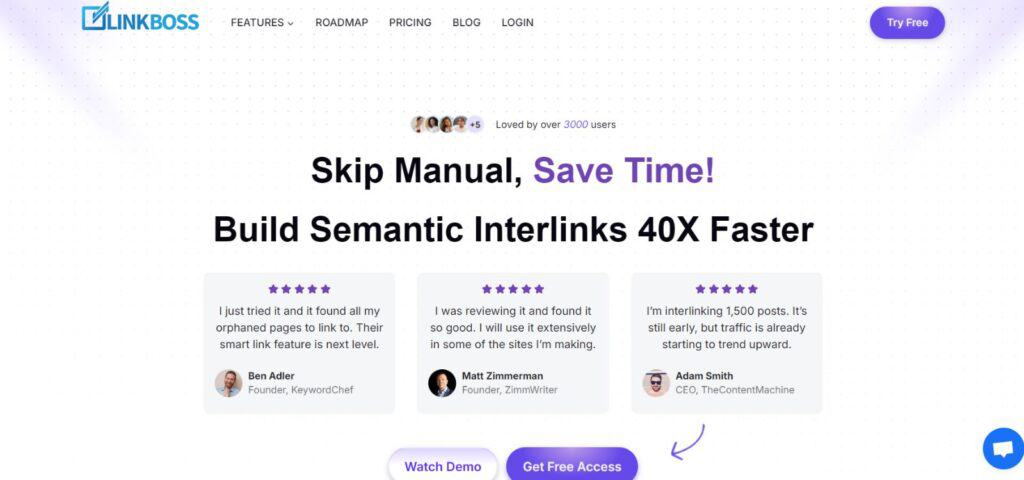
LinkBoss is an Ai-powered tool that helps you build links 40x faster and and improve the link structure of the site. The learning curve is minimal and you can use it without any kind of training. You can try LinkBoss for free before purchasing the subscription.
Strengths Of Linkboss
- AI-Powered Semantic Linking
LinkBoss uses advanced artificial intelligence to create highly relevant internal links. Their algorithm goes beyond simple keyword matching. Instead, it understands the context and meaning of your content. That allows it to suggest links that make sense semantically.
With intelligent interlinking connections between your pages, LinkBoss helps improve your website’s overall structure and ranking in SERP.
- Bulk Interlinking
LinkBoss allows you to add internal links to many posts at once. With just a single click, you can create links across hundreds of posts.
This is a huge time-saver, especially for websites with thousands of pages. Instead of manually going through each post to add links, you can use LinkBoss to do it automatically.
- Silo and Topic Cluster
LinkBoss helps users create a well-organized site structure using silos and topic clusters. That involves grouping related content together and creating strong link connections within these groups.
That signals to search engines that your site has in-depth coverage of specific topics. This can help establish your site as an authority in these topics and boost its ranking.
- Multi-Site Management
For users who manage multiple WordPress websites, LinkBoss offers an easy solution.
You can control the internal linking for all your sites from a single dashboard without needing separate licenses for each site. It is extremely useful for SEO professionals, agencies, or businesses that run multiple websites.
- User-Friendly Interface and Performance
LinkBoss doesn’t slow down your website or cause stability issues like some plugins might.
Also, the interface is clean and fast. The interface makes the process of managing internal links easy and eliminates any learning curve.
- Multiple Languages
Unlike most interlinking tools, LinkBoss supports several languages, including English, Spanish, German, Dutch, and French.
This multilingual support is a significant advantage for users who manage websites in different languages or cater to an international audience. The company is committed to adding more languages in the future and to make it accessible to a wider global audience.
- Comprehensive Link Report
Linkboss provides detailed site reports covering internal, external, and outbound links, as well as orphan pages.
The dashboard allows you to create links for pages right from the report page.
- One-Month Free Trial Without Credit Card
You can sign up for their one month free trial without any credit card, which is quite generous. However, some of the advanced features aren’t available on the free plan.
Weaknesses of LinkBoss
- Credit System May Take Time to Adjust To
LinkBoss.io’s flexible credit system may take some getting used to, especially for those familiar with traditional subscriptions. However, many users find that once they understand it, they can adapt their usage to their needs.
2. Link Whisper

Link Whisper is a WordPress plugin made with a goal to help webmasters automate and optimize internal linking for websites. It uses artificial intelligence and natural language processing to suggest relevant internal links.
Strengths Of Link Whisper
- Automated Internal Linking
Link Whisper’s main strength is making internal linking easier and efficient. As you write in WordPress, it suggests internal links automatically. It looks at your existing content and recommends relevant links in real-time. You can add these suggested links quickly by just checking a box.
- Link Management
Link Whisper helps you manage and improve your website’s link structure. It finds “orphan” content – pages that don’t have any internal links pointing to them.
The tool gives you detailed reports about all the links on your site, both internal and external. It also shows you which pages need more internal links, making it easier to balance your link structure.
- SEO Optimization
Link Whisper works well with popular SEO plugins like Yoast SEO and Rank Math. You can set up automatic linking from specific keywords to certain pages.
It also connects with Google Search Console to show you how your pages are doing in search results and which keywords they’re ranking for.
- User-Friendly Interface
Link Whisper is easy to use. It has a simple dashboard that gives you a clear picture of your site’s link structure.
You can quickly change link settings, like making them follow or no-follow. The tool provides easy-to-read reports that show how well your links are performing.
Weaknesses of Link Whisper
- Irrelevant Link Suggestions
One of the biggest problems with Link Whisper is that it often suggests links that don’t make sense. When the AI can’t find truly related content, it still tries to suggest links, but these can be off-topic or unhelpful.
In one test, out of 108 suggested links, only 45 were good enough to use. That means less than half of the suggestions were useful. This problem gets worse for websites with thousands of articles.
- Room for Improvement
Link Whisper has several areas that need to get better. Users have noticed that many parts of the plugin could use some fixes and updates. For example, the URL changer function doesn’t count links correctly, showing wrong numbers for how many links it has replaced.
Also, there’s no way to replace many links all at once, which would be a helpful feature to add.
3. Internal Link Juicer
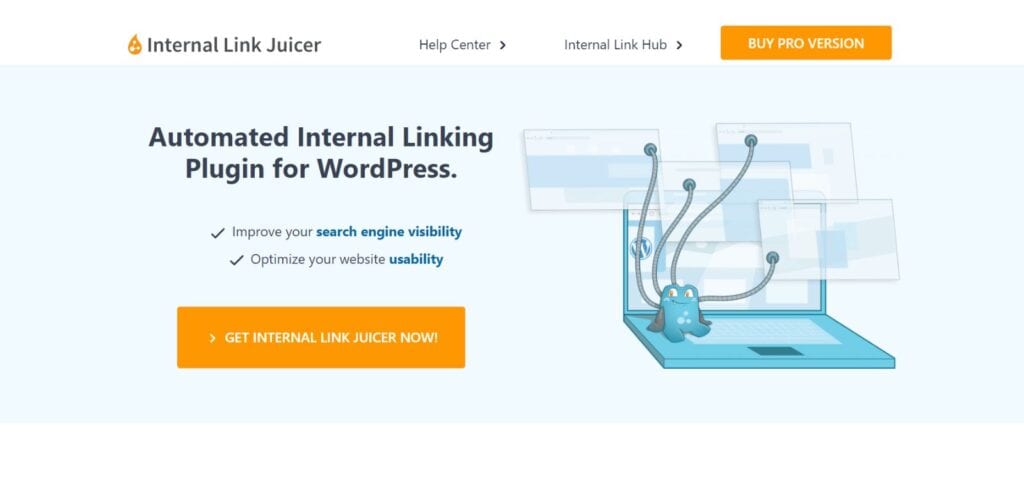
Link Juicer automatically adds internal links to your website content based on keywords you configure. The plugin comes in both free and premium versions.
Strengths Of Internal Link Juicer
- Automatic Internal Linking
You tell the tool which words are important, and it automatically puts links to other pages on your site whenever those words appear in your content. This saves you a lot of time because you don’t have to manually add links to every post or page.
- Anchor Text Variation
It can change up the words it uses for links. Some plugins always use the same words, which can look strange and might even get you in trouble with search engines. Internal Link Juicer avoids this problem by using different words for links.
- Custom Link Templates
You can decide exactly how you want your links to look with Internal Link Juicer. The plugin lets you create your own templates for links.
This means you can control things like whether the link opens in a new tab or what extra information appears when someone hovers over it.
- Detailed Analytics
Internal Link Juicer gives you a lot of information about how your links are working. It shows you which pages are getting linked to the most, which ones are linking out to others, and what words are being used for these links.
This helps you understand if your linking strategy is effective and where you might need to make changes.
- User Role Controls
If you have a website with multiple users, Internal Link Juicer lets you control who can change the link settings. This is great for keeping your site secure and organized.
For example, you might want only the main admin to be able to set up automatic linking rules, while other users can just write content.
Weaknesses of Internal Link Juicer:
- Limited Functionality for Finding Internal Link Opportunities
It can only add links from the post you’re currently working on to other pages on your site.
Unfortunately, it can’t suggest places on other pages where you could add links back to the post you’re writing. This means you might miss out on opportunities to create a well-connected network of pages on your site.
- More Manual Setup Is Required
To use Internal Link Juicer effectively, you need to do some extra work upfront. You have to manually tell the plugin which keywords should link to which posts. You do this in the WordPress sidebar for each post.
This can be time-consuming, especially if you have a lot of content. Linkboss uses artificial intelligence to suggest links automatically, which can be more convenient.
- Less Flexibility in Link Placement
Because Internal Link Juicer adds links based on keywords you’ve set up, you don’t have as much control over exactly where the links appear in your content. The plugin will insert links wherever it finds the keywords you’ve specified.
This automatic approach might not always put links in the most natural or relevant spots in your text.
- Security Vulnerabilities Have Been Reported in the Past
There have been some security concerns with Internal Link Juicer in the past. Specifically, older versions of the plugin (up to version 2.23.4) had a problem that could allow malicious code to be added to a website.
This issue only affected certain setups, but it’s something to be aware of. It’s always important to keep plugins updated to the latest version to avoid security risks.
4. Yoast SEO
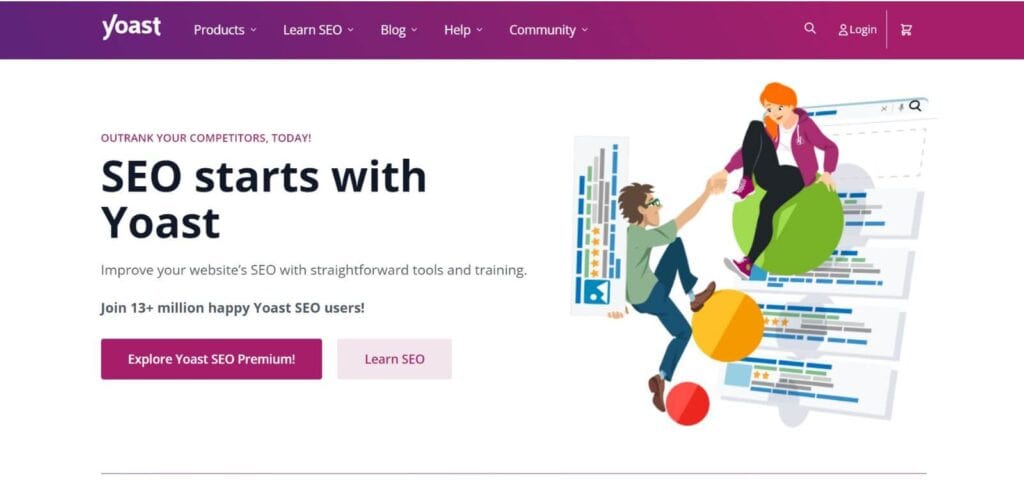
Yoast SEO is a widely used plugin to improve a website’s overall search engine optimization (SEO). Though interlinking isn’t its biggest strength, but it can help automate interlinking to an extent.
Strengths Of Yoast SEO
- Automated Link Suggestions
Yoast’s internal linking tool makes it much easier to add links to your content as you write. Instead of having to search through all your old posts to find relevant links, the tool does this for you automatically. As you’re writing, the tool will suggest other pages on your site that you might want to link to.
- Contextual Relevance
The tool is smart about how it chooses which links to suggest. It looks at what you’re writing about, including the main topics, keywords, and titles, and then finds other content on your site that’s related. This means the links it suggests will make sense for your readers and won’t feel random or out of place.
- User-Friendly Interface
Yoast has made their internal linking tool very easy to use. When you’re writing a post, you’ll see a sidebar with link suggestions. You can simply drag these suggested links into your content or copy and paste them if you prefer. This makes it quick and simple to add links without interrupting your writing flow.
- IdentifiesUnderlinked Content
Sometimes, older posts or less popular pages on your site might not get as much attention as they deserve. The Yoast tool helps you find these “forgotten” pieces of content by showing you which posts don’t have many internal links pointing to them.
Weaknesses of Yoast SEO
- Irrelevant Suggestions
While the Yoast internal linking tool is generally helpful, it’s not perfect. Sometimes, it might suggest links that don’t quite fit with what you’re writing about. That can happen because the tool looks for matching keywords, but it might not always understand the full context of your content.
For example, if you’re writing about “apple pie recipes,” it might suggest a link to an article about “Apple computers” just because both contain the word “apple.” So, you’ll need to use your judgment and double-check the suggestions to make sure they truly fit your content.
- Limited Customization
If you like to have a lot of control over how you set up your internal links, you might find Yoast’s tool a bit basic. Some other plugins that focus solely on internal linking offer more options for customizing how links are suggested and added.
5. Rankmath

Rank Math is a popular Search Engine Optimization (SEO) tool for websites. As part of its focus on SEO optimization, it also helps with interlinking.
Strengths Of Rankmath
- Automatic Link Suggestions
Rank Math automatically suggests internal links as you write in the WordPress editor. As you type, it suggests pages or posts that might fit well with what you’re writing about. This makes it easy to connect different pages of your website without taking up a lot of your time.
- Pillar Content Optimization
With Rank Math, you can mark certain pages or posts as “Pillar Content.” These will be your most important pieces of content. Once you’ve selected these pillar pages, Rank Math will prioritize them when suggesting internal links.
It helps you build a strong internal linking structure that focuses on your key content.
- Link Counter
Rank Math includes a useful Link Counter feature that keeps track of how many internal and external links you have in your content. It allows you to maintain a balanced linking strategy. So you can ensure you’re not over-linking or under-linking.
- Additional Features
Rank Math lets you choose how it finds link suggestions for you. You can set it up to base suggestions on either the titles of your posts or the focus keywords you’ve chosen.
Weaknesses of Link Rankmath
- Manual Insertion Needed
While Rank Math does offer helpful link suggestions, it’s important to note that you still need to add these links to your content yourself.
The tool doesn’t automatically insert the links for you. This means you’ll need to review each suggestion and decide whether to use it. For websites with a lot of content, this process can take quite a bit of time and effort.
- No Bulk Linking Feature
Rank Math doesn’t have a feature that lets you add internal links to many pages at once. Some other tools designed specifically for internal linking can do this, but with Rank Math, you’ll need to add links one page at a time.
- Suggestion Quality
Keyword-Based Limitations Rank Math mainly suggests links based on keywords or titles. While this can be helpful, it doesn’t always capture the full meaning or relevance of your content. Sometimes, this might lead to suggestions that aren’t the best fit for your content.
6. All-In-One (AIO) SEO

All in One SEO (AIOSEO) also helps webmasters optimize websites for search engines. Among its many features, internal link building is also included.
Strengths Of AIOSEO
- Link Assistant
AIO SEO’s Link Assistant offers smart internal linking suggestions for your existing content. It helps you find relevant linking opportunities across your site and identifies orphaned posts that lack internal links.
- Automated Reports
The plugin generates automatic internal linking reports, giving you a quick overview of your site’s link structure. These reports help you spot areas that need improvement in your linking strategy without needing to manually audit your entire site.
- Finds Orphan Posts
This tool finds pages on your site that don’t have any internal links pointing to them. As a result, you can connect all the pages on your site.
- Color-coded Scoring
AIOSEO uses a color-coded system to show which pages have good internal linking and which need work. This visual approach makes it easy to prioritize your optimization efforts and focus on the pages that need the most attention.
- Cornerstone Content Markup
The tool helps you identify and link to your most important content. This feature supports creating effective topic clusters, where key pages are well-linked from related content. This can improve your site structure and potentially boost your SEO performance.
Weaknesses of AIOSEO
- Exclusive for WordPress Sites
AIOSEO is designed specifically for WordPress websites. That means it can’t be used with other content management systems.
- Potentially Complex For New Users
While AIOSEO is often praised for being user-friendly, it does come with a wide array of features that might be overwhelming for newcomers.
The tool offers many different options and settings that can be great for experienced users but potentially confusing for those just starting out with SEO.
- Limited Customization in Lower-Tier Plans
For users on a tight budget, the basic plan of AIOSEO might have some limitations. While it likely provides essential features, it may not offer the same level of customization options as the more expensive plans.
Why LinkBoss is Better than Others
After using all the tools, we’ve found LinkBoss to be the best tool for automating internal links and saving time and effort. These are our reasons:
- LinkBoss Algorithm Outperforms Competitors
LinkBoss stands out among link building tools due to its advanced AI-powered algorithm. Its strength lies in its ability to understand context and relevance deeply, leading to highly relevant link suggestions. Tests confirm that linkboss link suggestions are 53% more relevant than the closest competitor.
LinkBoss used a huge database to create the algorithm. Thedata-driven approach, combined with machine learning capabilities, allows LinkBoss to offer the most relevant link suggestions.
- Innovative Smart Internal Link Generator
When no obvious interlinking opportunities exist, you can generate new paragraphs using its Smart Internal Link Generator feature. No other tool offers this advanced feature.
- Natural Anchor Text Integration
Most interlinking tools struggle with integrating anchor texts naturally. That’s where the strength of linkboss lies as it not only manages to suggest relevant anchors but also manage to use them in the article naturally.
- Silo Creation for Topical Authority
LinkBoss allows you to strategically build interlinking silos based on topic clusters. This feature helps your website build topical authority, which is vital for SEO success. Most of the interlinking tools lack this advanced capability.
- Specialized Internal Linking Solution
While tools like Yoast, RankMath, and All in One SEO offer internal linking features, they are primarily focused on broader SEO functionalities. LinkBoss, on the other hand, specializes in internal linking, giving you a complete solution for interlinking.
Final Words
LinkBoss is laser-focused on providing a complete solution for Internal links.
Not only makes the process 40x faster, but also makes sure it utilizes the full potential of internal links.
So, I recommend you sign up for the LinkBoss free trial now and see if it works for you. I can promise you won’t be disappointed.



