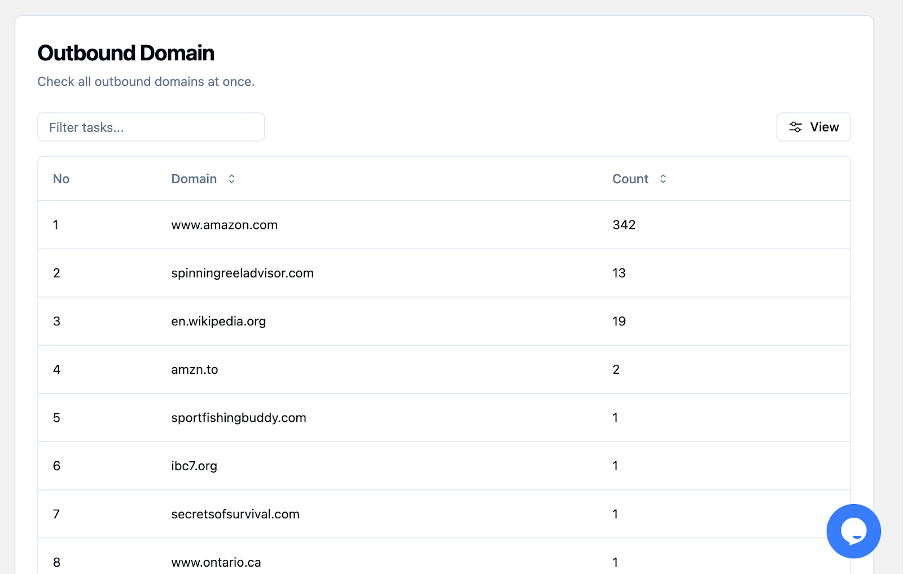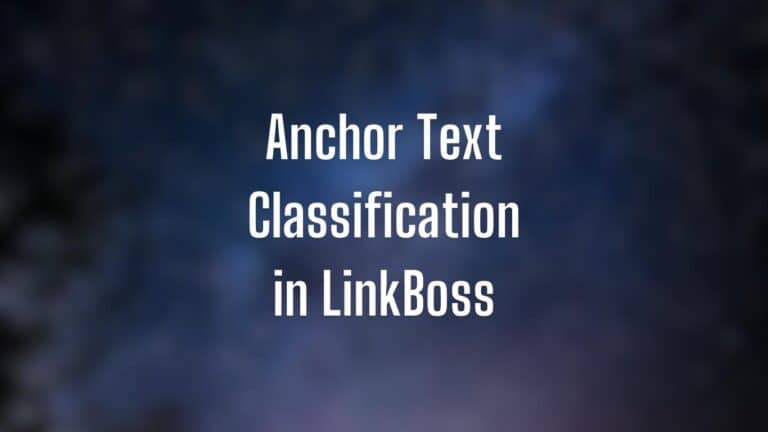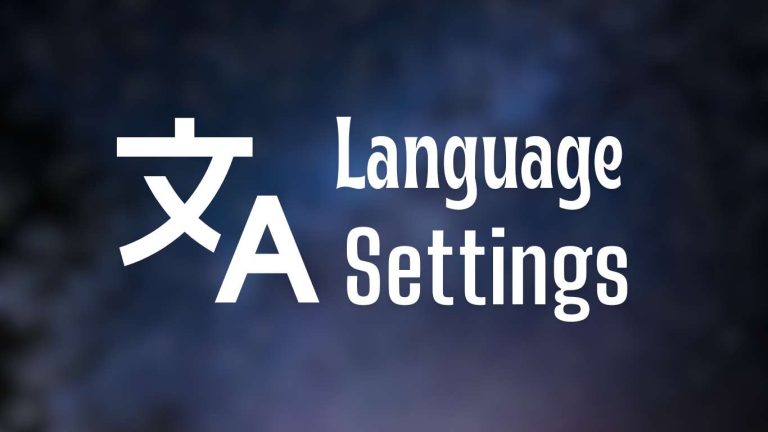No matter how great your content is, there’s no guarantee it will succeed. However, with the right insight, you can optimize it in a way that will give it a higher chance of getting search traffic.
And that’s what Linkboss does. It offers a comprehensive link report that helps you find your shortcomings and shows you the way to fix them.
Our report will be of great value to anyone who knows how to read them and takes action based on the data provided.
What’s Inside the Report?
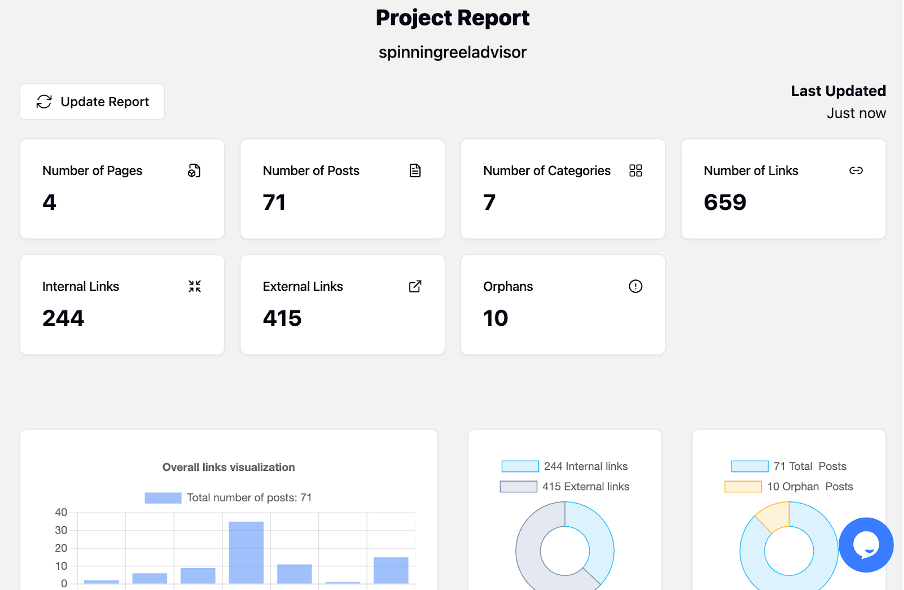
The dashboard shows link data about your site in a single glance.
You’ll see your number of internal links, external links, outbound links, pages, posts, orphan posts, and a bunch of other metrics.
This is particularly useful for quickly analyzing the link situation of your site.
For example, you can quickly analyze which categories are receiving most of the links, and which categories need more attention.
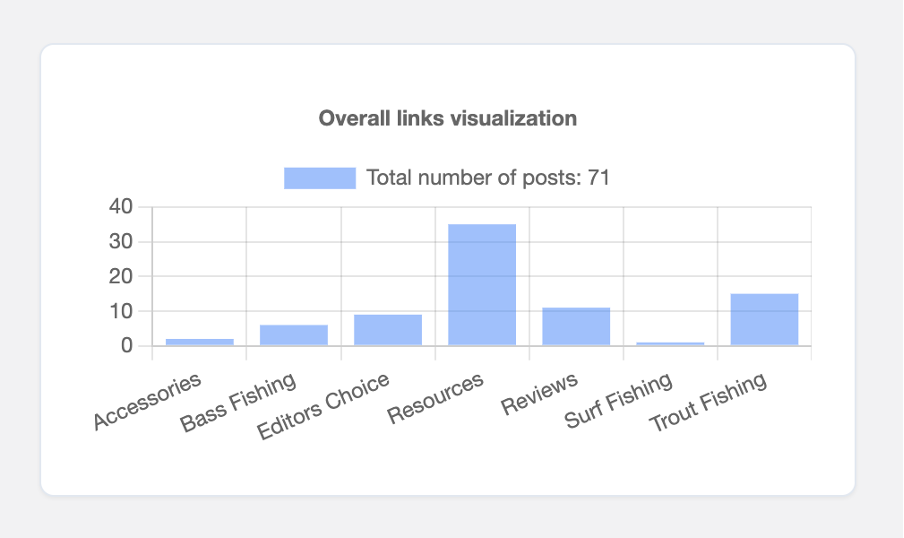
Internal Orphan Posts
If you scroll down a bit, you’ll find the Internal Orphan Posts section. The Internal Orphan Posts function allows you to view pages that are without any interlinks.
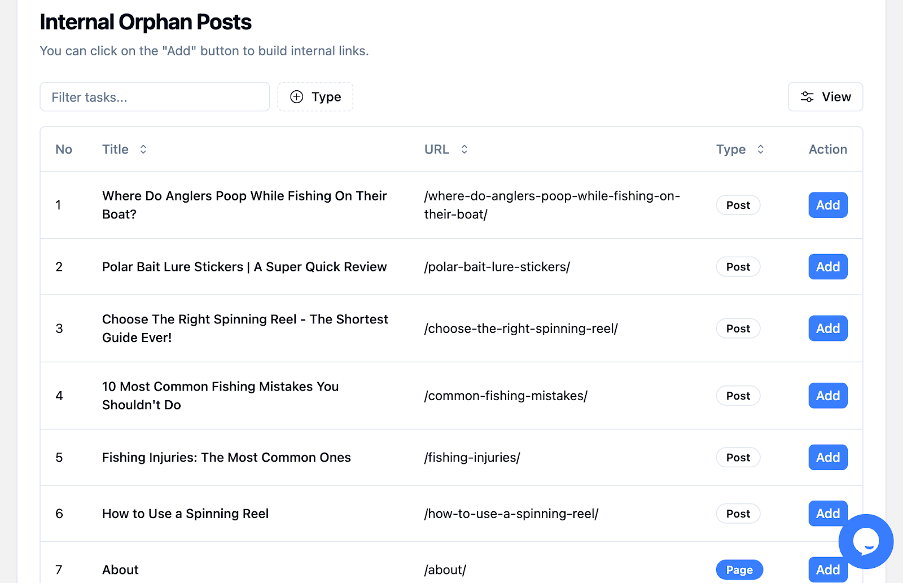
Using the ‘Add’ button you can create links for them and connect them to the relevant articles.
Outbound Domain
This function does an excellent job of showing all the outbound links on your site.
It’s an amazing opportunity to identify if you are linking to any potentially harmful sites.
If needed, you can remove those links easily to maintain a healthy link profile.