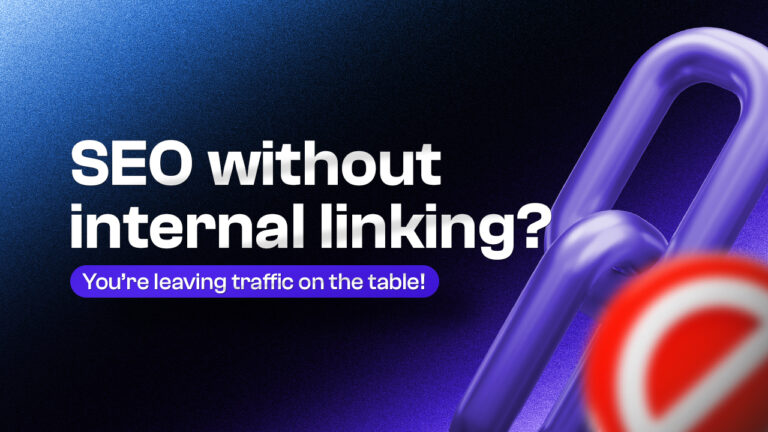Interlinking Best Practices for Content Creators on WordPress Websites
Creating content on WordPress is easy. But getting it discovered and engaged with requires some effort. Interlinking can help boost your website traffic and improve your user experience. So, what are the best practices for interlinking your content on WordPress?
Firstly, don’t go overboard with your internal linking. It’s important to keep it natural and relevant to the content. Secondly, ensure you are using anchor text that is descriptive enough for users to know what the linked page is about. Lastly, consider the structure of your website and use categories and tags to connect related content in a meaningful way.
By following these best practices, you can take advantage of interlinking to improve your website’s user experience and increase your chances of being discovered by search engines.
Why Interlinking Matters?
Interlinking is crucial for the success of any WordPress website. Here are three essential reasons why:
Enhances User Experience
Interlinking keeps your visitors engaged with your content for longer by providing easy access to related articles, and encourages them to explore your website further. This allows you to drive more traffic to your site and increase engagement time. It also helps new visitors to orient themselves with your website.
Boosts SEO
Interlinking is an effective SEO strategy that can improve your search engine rankings. Internal links help search engines to understand the context and relationships between pages, and thus help your content to rank higher in the search results. Interlinking also helps to distribute link authority throughout your website as you build backlinks to your content.
Helps Crawlers to Navigate Your Site Better
Interlinking helps search engine crawlers to discover and understand your website structure, easily moving from one page to another. This can increase the number of pages on your site that get indexed, and help your pages to rank better.
Best Interlinking Practices on WordPress
Interlinking is a vital aspect of optimizing your website for both users and search engines. Here are seven best interlinking practices that will help you to improve the performance of your WordPress website.
1. Create an Outline for Your Content Strategy
Before you start creating content, it’s essential to identify your main topics, determine related topics, and plan internal links. This strategy will help you to create a well-organized and interconnected website with a logical structure.
2. Use Natural Anchor Texts for Internal Links
Using anchor texts is a great way to signal to search engines and users what your linked content is about. However, it’s important to avoid using exact-match keywords in your anchor text. Instead, use descriptive and logical phrases that naturally fit into the content.
3. Build a Deep Structure for Your Site
Creating a hierarchically structured website with internal links between related pages will create a deep structure that makes it easier for search engines to crawl your site. Be sure to interlink new content with older content to avoid orphaned pages.
4. Optimize Your Site Navigation
Improving your site’s navigation is an essential aspect of interlinking. Organize your site structure and use navigation menus to link to important pages. Don’t forget to link to relevant pages from your sidebar or footer.
5. Use Relevant and High-quality Content
Adding internal links to your best content will enhance your interlinking strategy. Keep your content fresh and updated, and use images, videos, and infographics to create visually appealing content that encourages readers to stay longer on your site.
6. Utilize Related Posts Plugins
Related Posts Plugins are designed to suggest other pieces of content to your readers that are related to the one they are currently reading. Using a plugin will help you to easily and automatically add internal links.
7. Monitor and Maintain Your Interlinking Strategy
Monitoring your site’s internal links with Google Search Console and fixing broken links is crucial to maintaining a healthy interlinking strategy. By re-evaluating and adjusting your interlinking strategy over time, you can continue to improve your website’s performance.
In conclusion, interlinking is an effective strategy for improving user experience and boosting SEO on your WordPress website. By implementing these best practices, you can create a well-organized and interconnected website that will enhance your online presence.
Conclusion
In conclusion, interlinking is crucial for SEO and enhances user experience. To optimize interlinking on your WordPress site, create a content strategy, use natural anchor texts, build a deep structure, optimize site navigation, use high-quality content, utilize related posts plugins and regularly monitor and maintain your strategy. By implementing these best practices, your site will see improved rankings, traffic and engagement. So, start improving your site’s interlinking strategy today!