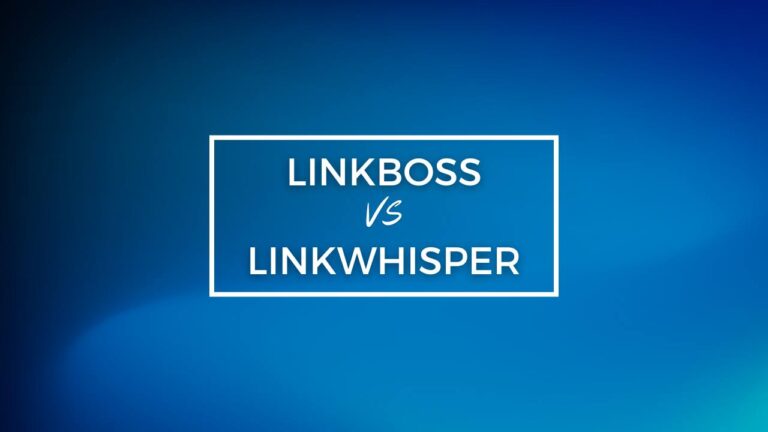Improve Your Site’s Navigation With Effective Interlinking: A Step-by-Step Guide
Creating a website isn’t easy, and the process doesn’t end once it’s live on the Web. One essential element of building a successful website is to ensure its navigation is seamless. But what does this mean and how can you accomplish it?
Effective interlinking can greatly improve your site’s navigation, and it can be done with a simple step-by-step process.
This guide will walk you through the steps to creating a comprehensive and easy-to-use navigation system for your website. From understanding the importance of interlinking to choosing the right anchor text, our tips will help your visitors find exactly what they’re looking for quickly and easily.
What is Interlinking?
Interlinking refers to the practice of connecting different pages of your website with hyperlinks. These links can be within the same page, to other pages on your website, or to external pages.
Interlinking is a key aspect of website navigation, as it helps users to easily navigate through your website and find the content they’re looking for. It also helps search engines to better understand the structure of your website and the relationship between different pages.
In this guide, we’ll cover the importance of interlinking, how to identify pages that could benefit from interlinking, creating a navigation plan for interlinking, best practices for internal linking, and tools to help with interlinking.
How to Identify Pages that could Benefit from Interlinking
To determine which pages on your website could benefit from interlinking, start with your most important pages. These might be your homepage, service pages or product pages. Your goal is to make it easy for users to navigate from these pages to other relevant pages on your site.
Next, identify pages that are receiving the most traffic, but have a high bounce rate or low conversion rate. These pages can benefit from internal links to other relevant pages on your site. Adding internal links can help keep users on your website for longer, reduce your bounce rate and ultimately increase your conversions.
You should also identify pages that are ranking well in search engine results pages (SERPs). These pages could benefit from internal links to other relevant pages on your site, which can help improve your overall website ranking.
Finally, consider creating content clusters around specific topics. By linking related pages together, you can help users easily find all the information they need on a particular topic. This can also help establish your website as an authority in your industry.
Creating a Navigation Plan for Interlinking
Interlinking is an effective way to improve your site’s navigation and make it more user-friendly. To optimize your interlinking strategy, you need to create a navigation plan that outlines the pages on your site that could benefit from interlinking.
Factors to Consider When Creating an Interlinking Plan
When creating your navigation plan for interlinking, there are a few factors that you should consider:
- Site hierarchy: Analyze your site hierarchy to identify the most important pages and how they relate to each other.
- User behavior: Understand how users navigate through your site and which pages are most frequently visited.
- Content relevance: Ensure that the pages you choose to interlink have relevant content that supports each other.
- Anchor text: Choose compelling and relevant anchor text to help users and search engines understand the content on the linked pages.
- Usability: Ensure that interlinked pages are easily accessible and do not disrupt the user’s browsing experience.
By considering these factors, you can create a plan for interlinking that enhances your site’s navigation and improves the user experience.
Internal Linking Best Practices
Interlinking is a crucial part of improving your website’s navigation, but it’s important to do it right to avoid negative consequences. Below are some best practices to follow when implementing internal linking on your site.
Anchor Text Selection Tips for Interlinking
Choose anchor text that accurately describes the linked page. Avoid using generic text like “click here”. Instead, use specific keywords that give users an idea of what they’ll find when they click the link. This will also help improve your site’s SEO by providing context to search engines about the content on the linked page.
How many Internal Links should a Page have?
There’s no set number of internal links a page should have, but avoid over-linking as it can be seen as spammy. A good guideline is to aim for 2-3 internal links per page. Make sure the links are high-quality and relevant to the content on the page.
Types of Links that can be used for Interlinking
There are several types of links that can be used for interlinking, including contextual links within paragraphs, footer links, and navigational links in menus. Each type serves its own purpose and can be used strategically depending on the page and content.
How to Avoid Common Interlinking Mistakes
One of the most common interlinking mistakes is linking to irrelevant pages. Make sure the linked pages are relevant and provide value to the user. Another mistake is overusing the same anchor text, which can negatively impact your site’s SEO. Use a variety of relevant and descriptive anchor texts to improve both user experience and search engine visibility.
Interlinking and SEO
Interlinking is not only important for providing a better user experience, but it is also an essential component of SEO. By linking your website’s various pages and content, you help search engines index your pages better which can ultimately lead to a boost in rankings.
When you interlink your pages, you create a web of pages connected through links that help search engine crawlers navigate and understand your website’s structure and hierarchy. This structure helps search engines understand the relationship between your content, which can positively impact your SEO.
Interlinking can also help with distributing link equity between your pages. If you have a page on your website with a high PageRank or authority, linking to other pages on your website can help those pages rank higher as well. This technique can also help boost your website’s overall domain authority and visibility.
SEO Hacks for Interlinking
Optimizing your interlinking strategy can take your website’s SEO game up a notch. Some effective SEO hacks for interlinking include:
- Linking to high-priority pages from high-traffic pages.
- Using descriptive, relevant anchor text when linking between pages.
- Linking to relevant, related content from within your website’s blog posts and articles.
- Adding links with no-follow tags to outgoing links so as to prevent link juice from flowing to external websites.
- Regularly auditing and updating your internal links to ensure they remain relevant and effective.
By incorporating these SEO hacks into your interlinking strategy, you can improve your website’s rankings, authority, and visibility, all while providing a better user experience.
Tools to Help with Interlinking
Free Interlinking Tools
There are several free tools available that can help with effective interlinking:
These tools help to analyze the internal link structure of your website and identify pages that could benefit from interlinking. They also provide metrics that can be used to track the impact of interlinking on your site’s navigation.
Paid Interlinking Tools
If you want to take your interlinking strategy to the next level, there are some paid tools that can provide additional features:
These tools offer advanced features such as site audits, crawl analysis, and competitor analysis that can help to improve your interlinking strategy and overall SEO.
Measuring the Impact of Interlinking on your Site’s Navigation
After implementing interlinking on your website, it’s important to measure its impact on your site’s navigation. By doing so, you can determine how effective your interlinking strategy is and make any necessary adjustments to improve it further.
Metrics to Track for Interlinking
Here are some important metrics to track when measuring the impact of interlinking on your site’s navigation:
- Time Spent on Site: A decrease in bounce rate and increase in time spent on site can indicate that users are finding it easier to navigate your website.
- Pageviews: An increase in pageviews can indicate that users are exploring more areas of your website.
- Conversion Rates: An increase in conversion rates can indicate that users are finding what they were looking for on your website.
Baselines to Establish for Interlinking
It’s important to establish baselines before implementing interlinking on your website, so you can compare the before and after effects. Here are some baselines to establish:
- Bounce Rate: You’ll want to establish your website’s bounce rate before implementing interlinking. A high bounce rate could indicate that users are having difficulty finding what they need on your website.
- Time Spent on Site: Establish how much time users are typically spending on your website before implementing interlinking.
- Conversion Rates: Determine your website’s current conversion rates and compare them against the rates you achieve after implementing interlinking.
By measuring the impact of interlinking on your site’s navigation and making adjustments as needed, you can improve the usability of your website for users and increase its effectiveness for your business goals.
Conclusion
In conclusion, interlinking is an effective way to improve your site’s navigation and boost your SEO. By following the steps outlined in this guide and using the recommended tools, you can create a successful interlinking plan and measure its impact. Don’t forget to consider factors like anchor text selection and the types of links you use. Good luck on your interlinking journey!