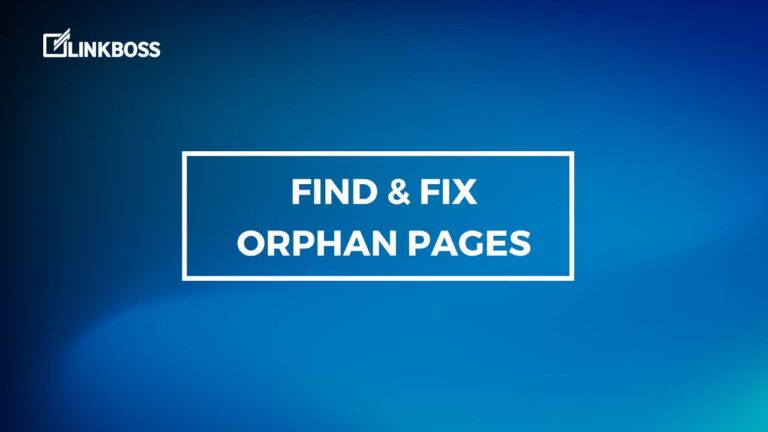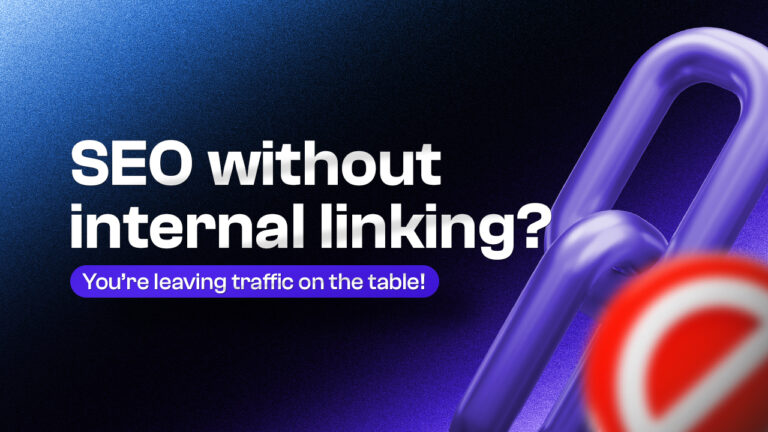LinkBoss Vs LinkWhisper: Best Linkwhisper Alternative?
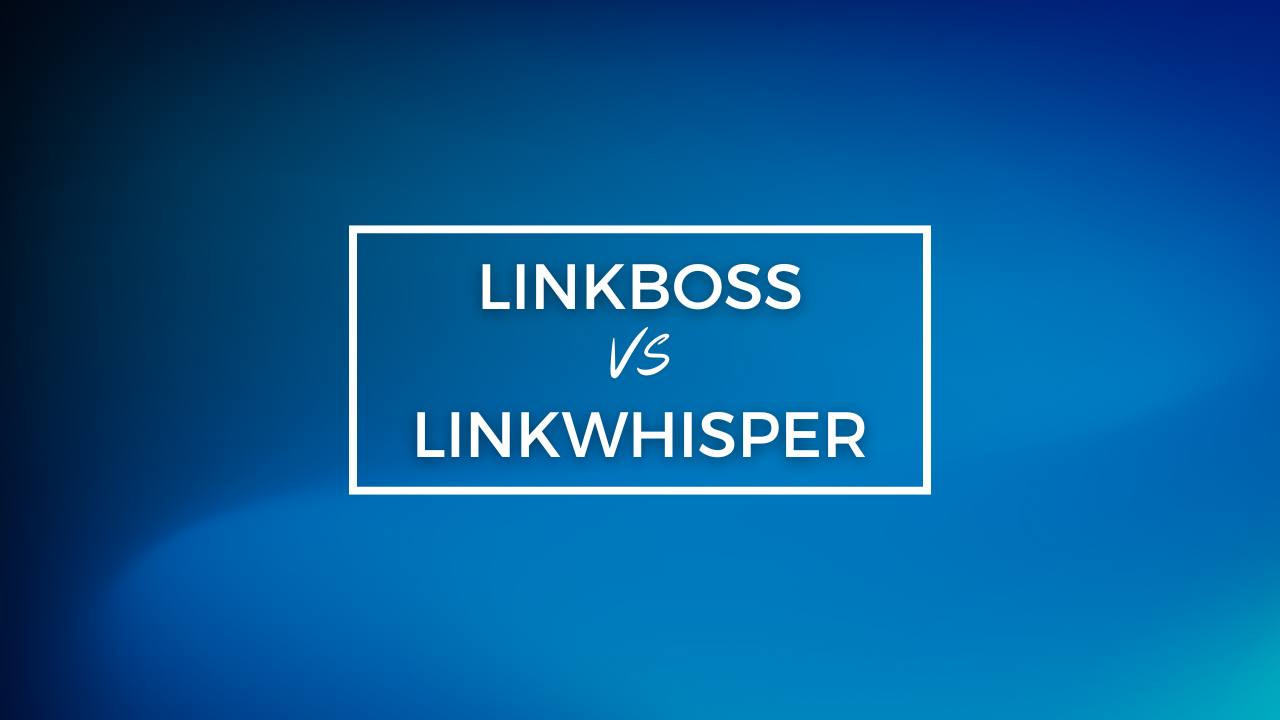
For internal linking, most SEO professionals either use LinkBoss or LinkWhisper. Both are great tools, but which one is the best?
The core difference is that Linkwhisper uses keyword-matching algorithms, while LinkBoss uses semantic matching to understand the context of a word in a sentence.
Linkboss understands when “Apple” word means a fruit or a tech company – based on context. Linkwhisper doesn’t understand this, thus often suggesting irrelevant anchor texts and articles.
We’ll discuss the features of these two tools to help you decide the best option for you.
| Feature | LinkBoss | Link Whisper |
| Link Suggestion | Yes | Yes |
| Inbound Tool | Yes | No |
| Bulk Interlinking | Yes | No |
| Silo Tool | Yes | No |
| Custom Network | Yes | No |
| Anchor Manager | Yes | No |
| Links Report | Yes | Yes |
| Site Report | Yes | No |
| Site Visualizer | Yes | Yes |
| Internal Links Report | Yes | Yes |
| Automatic Link Suggestions | Yes | Yes |
| Auto-Linking | No | Yes |
| Orphaned Posts Report | Yes | Yes |
| Multi-site Use (Base Plan) | Yes | No |
LinkBoss VS Link Whisper
Don’t have enough time to read the entire article? Here’s 3 things you should know:
LinkBoss is better at finding relevant articles and naturally placing anchor texts into your content using NLP, AI and Big Data. Link Whisper is more limited in its ability as it uses an obsolete keyword matching algorithm and often suggests irrelevant articles and anchors.
Link Whisper lacks the advanced interlinking features of LinkBoss. LinkBoss has powerful features like bulk interlinking, silo tools, and custom silo networks that allow you to implement advanced strategies following topical clusters.
LinkBoss is more user-friendly than LinkWhisper. The simple, intuitive dashboard of Linkboss is designed for beginners. It allows users to manage all websites from one really convenient dashboard.
About LinkBoss
LinkBoss is an NLP, Machine Learning and AI-powered internal linking tool that automates internal linking process. It scans your website and suggests the perfect spots, along with anchor text to add links between your posts. You can create the interlink right from the dashboard.
You have full control over your internal linking process, as you can choose the anchor text, where the link appears. And if needed, you can also generate a relevant paragraph with your chosen anchor text.
The tool allows you to manage multiple websites from a single dashboard.
LinkBoss Key Features
Easy to Use Interface
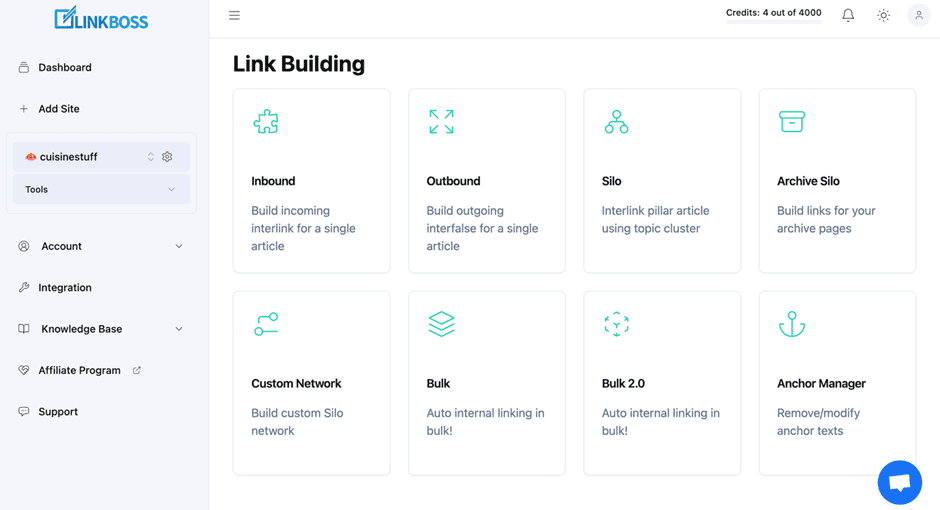
LinkBoss has been designed in a way that anyone can use it. Even beginner SEOs without any prior experience can navigate and manage the links without any issues.
Inbound Tool
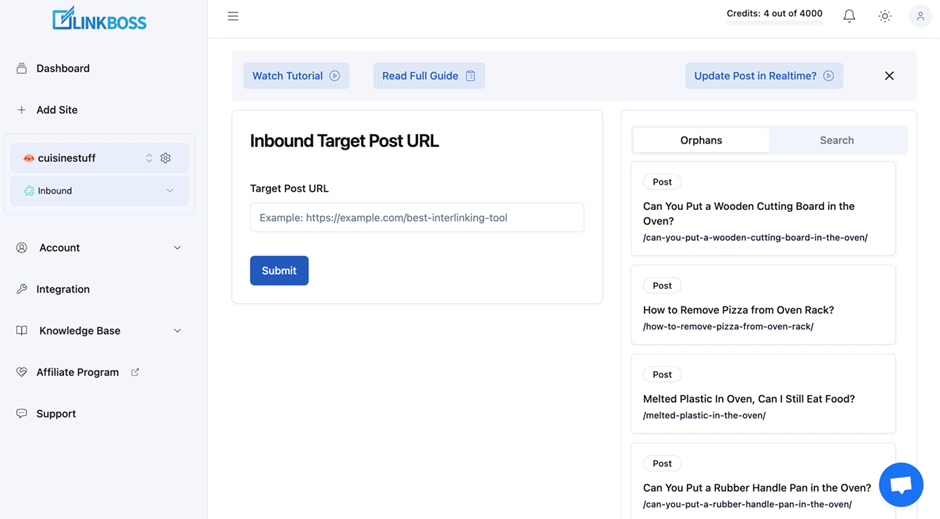
LinkBoss offers relevant suggestions for posts with a relevancy score. You can then build the link right from the dashboard. If you don’t find relevant text inside, you can use the smart link generator to generate a relevant paragraph with an anchor text.
Bulk Tool
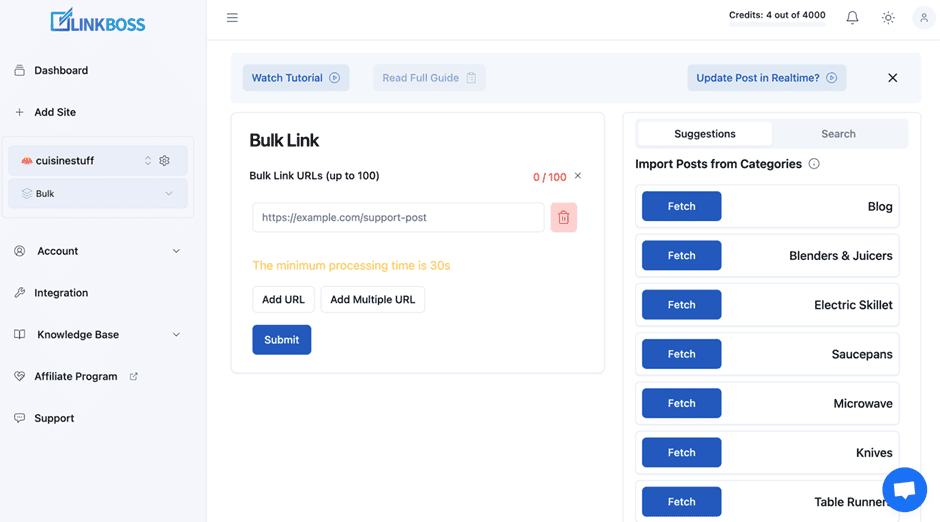
The bulk tool allows you to create 100 posts at a time within a couple of minutes. It’s very helpful for large sites with thousands of pages. The tool also offers customization options for anchor texts.
Silo Tool
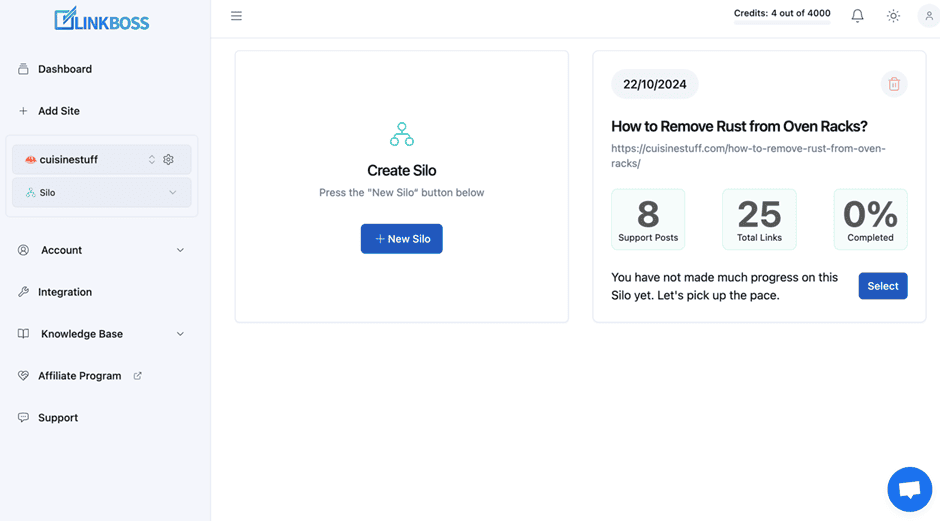
The silo tool allows you to build all types of silos, including top-down recycle silo, reverse silo, serial silo, priority silo, and circle jerk silo. With the Boss mode, you can complete a complex silo within minutes.
Custom Network
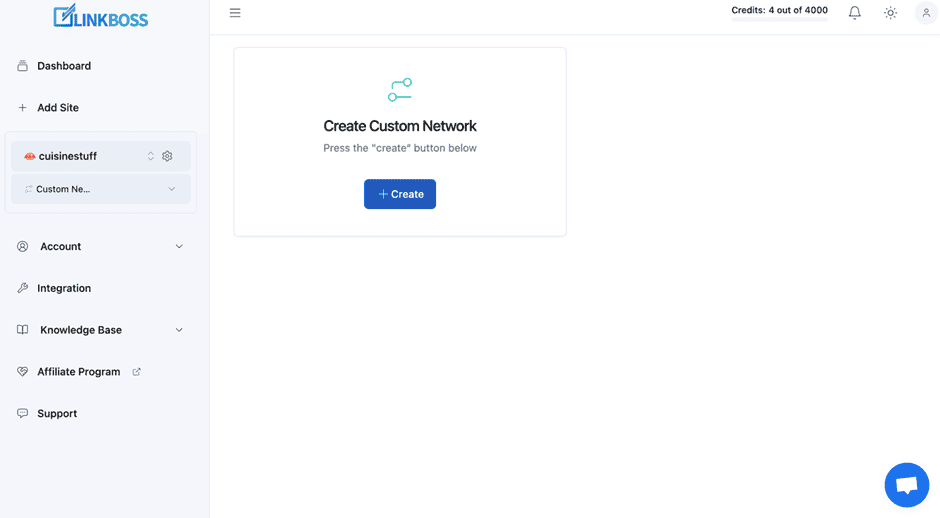
The Custom Network feature helps you build powerful topic clusters easily within minutes. You need to enter a keyword, and that keyword will work as the foundation for the network of related content. With the Boss Mode, you can automate the link-building process and complete the cluster in no more than a couple of minutes.
Anchor Manager
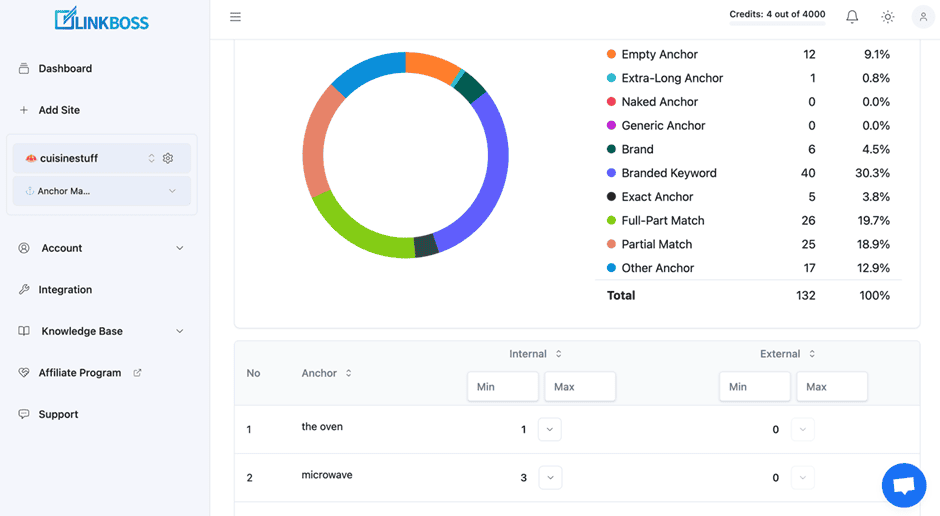
The anchor manager helps you manage and optimize anchors right from the dashboard. You can see how many times an anchor has been used. If needed, you can edit or delete the anchor directly from the dashboard.
Links Report
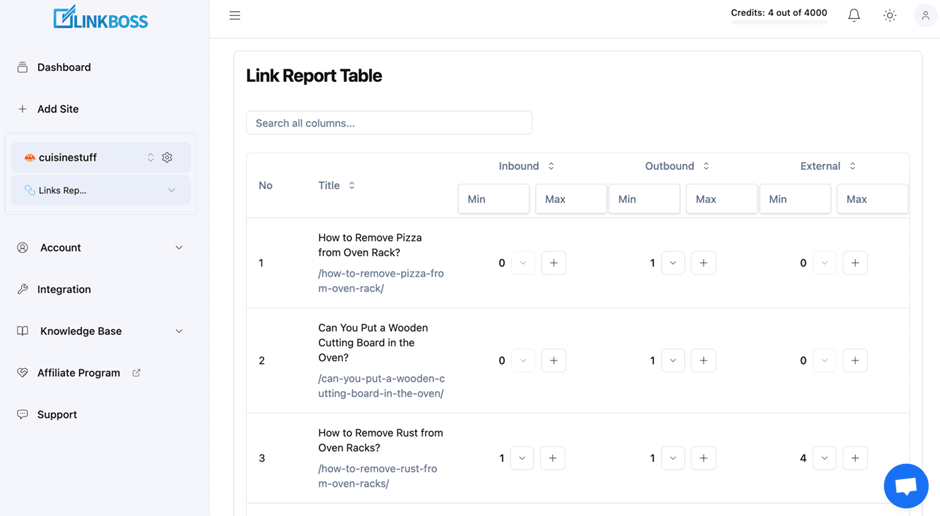
The links report table shows you the number of inbound, outbound, and external links for them. So, you can easily find the orphan posts and fix them with a single click. You can build or remove inbound or outbound links from here.
Site Report
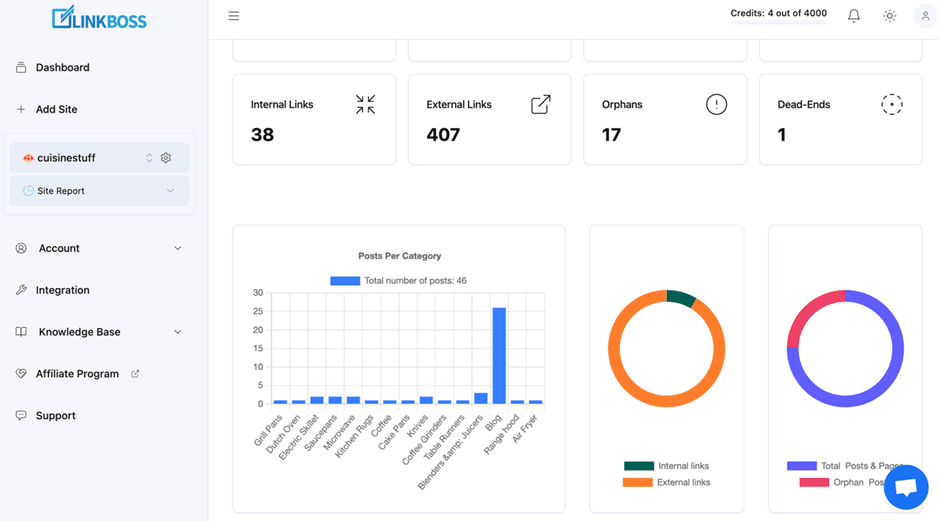
The site metrics provide the key metrics about the website, such as:
- Number of orphan posts
- Number of internal links
- Number of external links
- Number of outbound links
- Total pages and posts
- Other relevant metrics
Site Visualizer
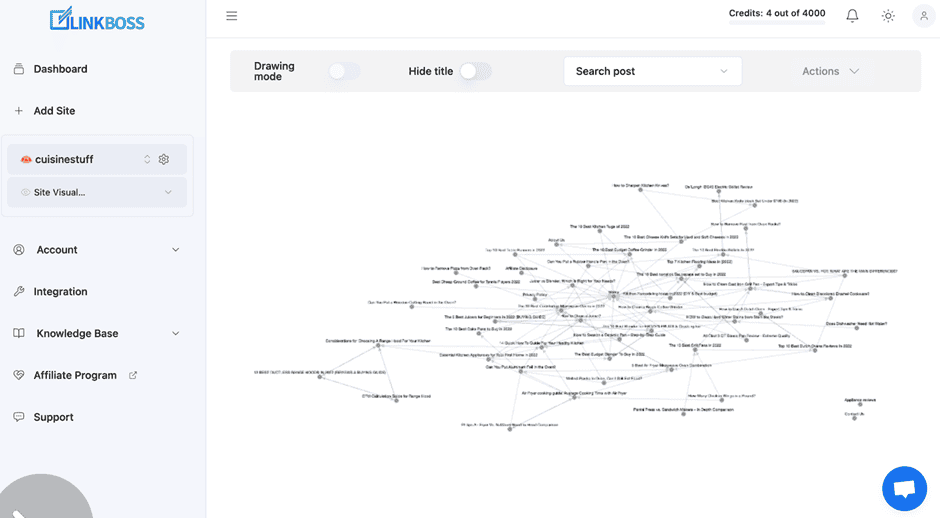
It creates a visual representation of your website’s internal linking structure. The visualization allows you to see how pages on the site are interconnected.
About Link Whisper
Link Whisper is an internal linking plugin that uses AI to suggest relevant internal links for your posts.
It shows the options in the post editor, so you can add links while you are editing the post. It also allows you to create automated links to certain URLs based on specific keywords.
The plugin also analyzes your link structure and offers detailed insights about your site and its link profile.
LinkWhisper Key Features
User-Friendly Dashboard
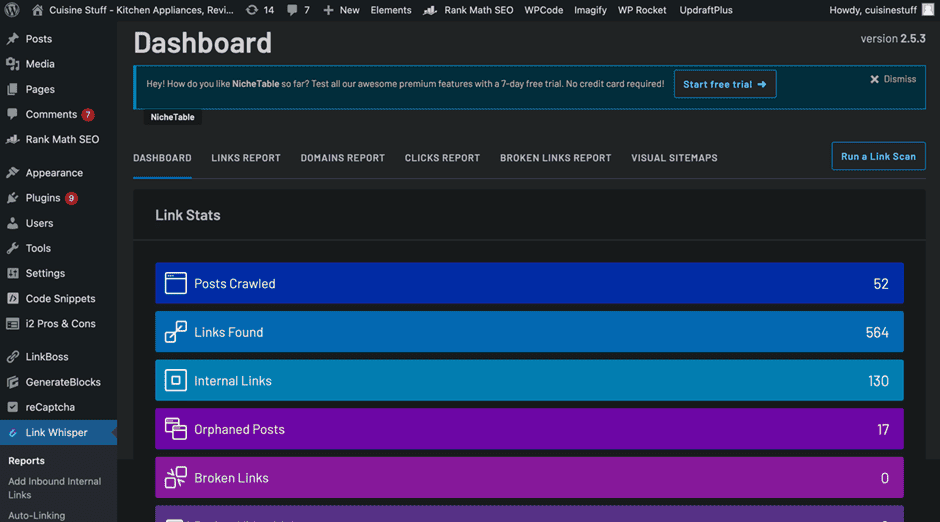
The dashboard acts as a central hub and offers access to all the key features. You can manage all your site’s internal links right from this dashboard.
Internal Links Report
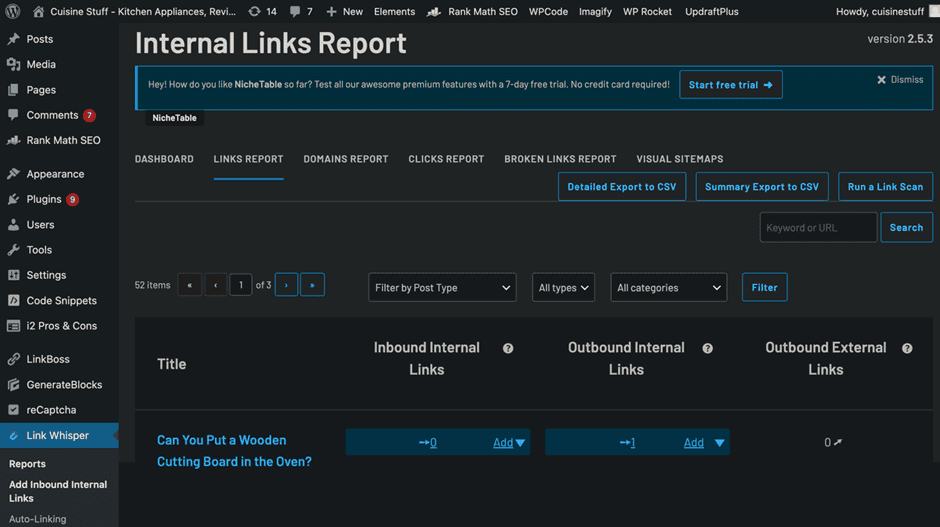
It offers a complete overview of your website’s internal linking structure. You can see your inbound, outbound, and external links from here. With these tools, you can easily identify the orphan posts.
Automatic Link Suggestions
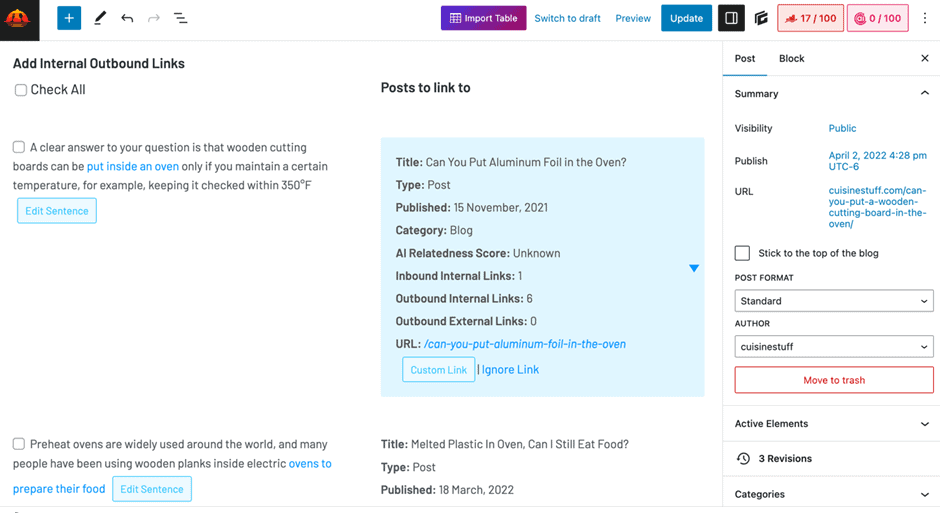
Underneath your post editors, you can see suggestions for internal linking. From here, you can choose the posts you want to link to.
Auto-Linking
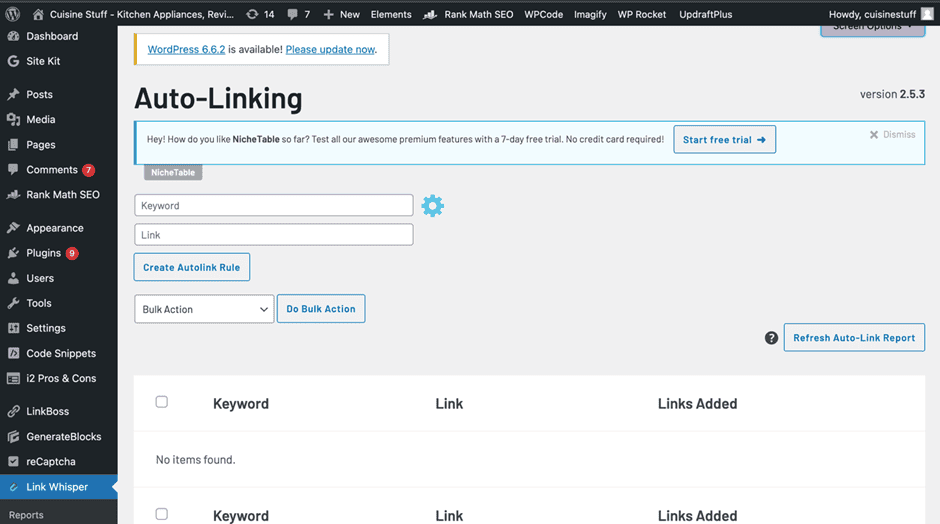
Link Whisper’s Auto-Linking feature allows you to set up keyword-to-URL internal links. You simply specify keywords and which URLs they should link to. Then Link Whisper automatically scans your entire site and transforms those keywords into clickable links wherever they appear in your content.
Orphaned Posts Report
From the dashboard, you can find the report on orphaned posts. Here, you can easily identify the orphan posts and find relevant links for them.
Broken Links Report
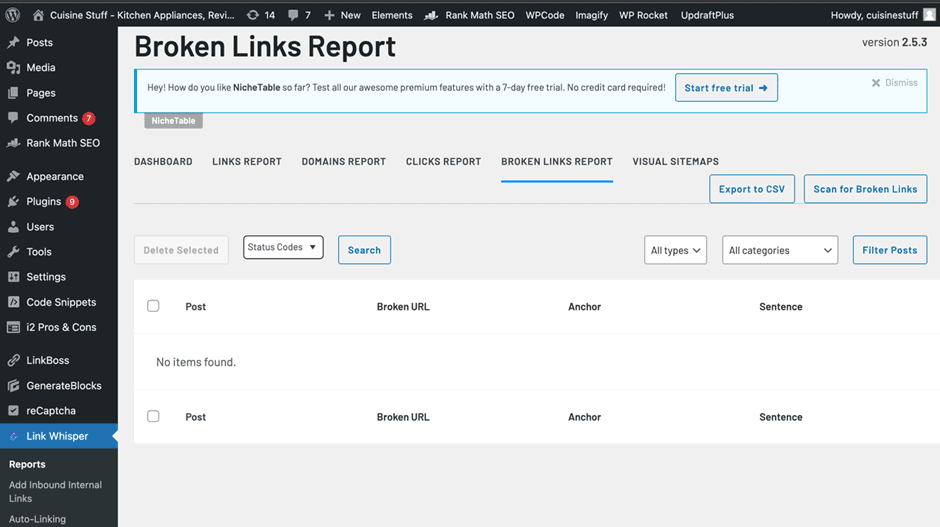
In this report, you can find the broken links on your website. It shows relevant posts so you can fix them instantly.
Click Reports
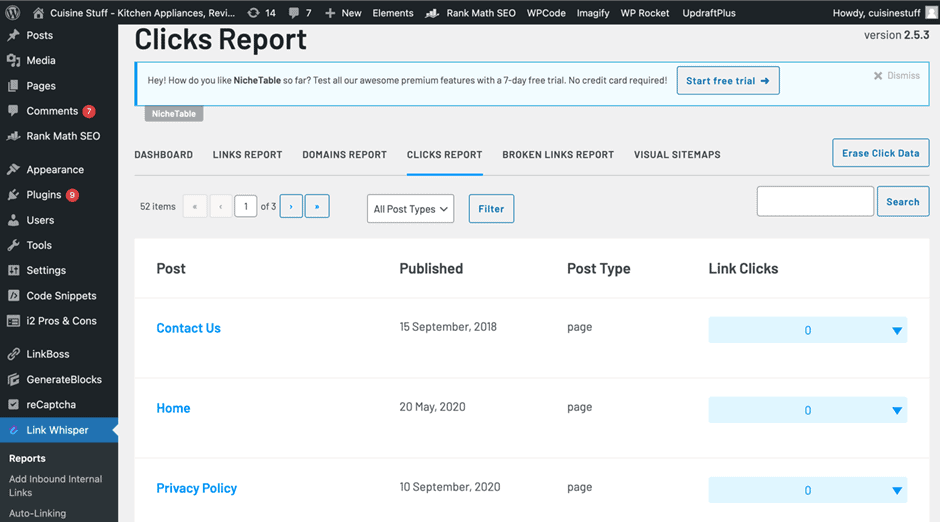
The click reports show you the links that are getting the most clicks. This can help you measure the engagement of the links.
LinkBoss Pricing Model
- Trial: $0 per month (100 credits)
- Growth: $49 per month (1000 credits)
- Enterprise: $149 per month (4000 credits)
The pay-as-you-go plans include:
- Pro: $69 (1000 credits)
- Plus: $247 (4000 credits)
Link Whisper Pricing Model
- Single Site: $77 per year
- Three Sites: $147 per year
- Ten Sites: $197 per year
Final Words
In 3 aspects, LinkBoss is ahead of Link Whisper:
- Advanced features like anchor manager, boss mode, and bulk interlinking are not present in LinkWhisper.
- LinkBoss’s anchor text placement is more natural than LinkWhisper’s.
- Unlike Link Whisper’s basic plan which limits you to one website, LinkBoss allows you to use the tool on up to 10 sites under its basic subscription.
Both tools offer free trials. So, you can test them and see which one’s best for you.